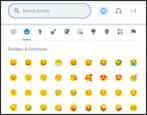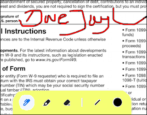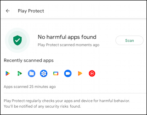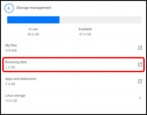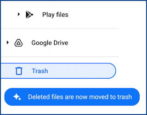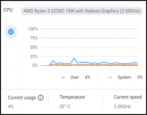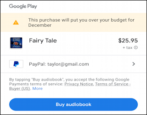I sometimes visit Web sites to read the news or watch sporting events while in class. Is there a quick way to lock the screen in case my teacher wanders over?
- Home
- Chromebook & ChromeOS Help (Page 4)
Chromebook & ChromeOS Help
How Can I Produce Currency Symbols on a Chromebook?
I’ve been using a Chromebook and so far, so good, but how do I produce various international currency symbols in my writing without a huge amount of fuss? Do I need a special app?
Can I Fill Out & Sign PDFs on my Chromebook?
I’m used to working on a Windows system but am currently using a Chromebook from Acer running ChromeOS v110. Is there any way to download, fill in, sign, and email PDF documents to colleagues without having to switch away from the Acer itself?
Chromebook Owner’s Guide to Antivirus & Anti-Malware Solutions
Migrated from a PC or Mac to a Chromebook, or perhaps the Chromebook is your first computer? It’s time for a candid conversation about viruses, malware, and other problems that trip you up while working online. Yes, even in ChromeOS.
How Can I Assess Available Disk Space on a Chromebook?
I have a Chromebook running ChromeOS from work and try to use it as much as possible, but I’m baffled; how can I figure out if I’m running out of disk space or not? I know, ChromeOS is supposed to teach me to have everything in the Cloud but I prefer local storage!
How to Use the ChromeOS “Trash” Feature
It’s hard to imagine why it’s taken this long, but as of the mid-February 2023 update to Chrome OS, the system now has a “Trash” feature (a Recycle Bin, if you’re a Windows person). Prior to this, if you deleted a file on your Chromebook, it just vanished. So how do you enable and use Trash? Let’s find out…
Guide to Identifying Hardware Configuration in ChromeOS
Hey Dave! My cousin is offering me a Chromebook for schoolwork and I’m curious if there’s a way to figure out configuration? He’s covered it with stickers so I can’t see the manufacturer’s label or model info on the bottom!
Can I Set a Spending Budget on a Google Play Account?
My Mom has a bad habit of buying ebooks on her Android tablet and forgetting to read them, so she can spend $50 or more in a single month and complain she has nothing to read. Is there a way I can set a budget or spending limit on her Google Play account to slow this process down?