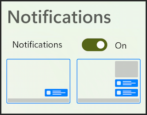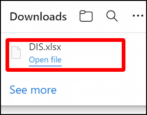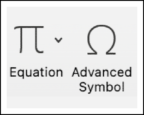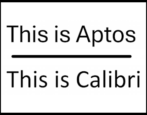I’m new to Microsoft PowerPoint and when I started it up with a blank white background with black text, I just created a presentation with that design. Now I learn there are themes! How can I apply a theme to my presentation? Also, is there a way to easily add my company logo to all slides?
- Home
- Outlook & Office 365 Help
Outlook & Office 365 Help
How Can I Customize Shortcut Actions in Outlook Email Viewer?
Not sure how to describe this, but when I’m reading email in Outlook [in my browser] there are lots of tiny shortcut icons that appear on the top right. Some are useful, but others I’ll never click. Can I trim this row of icons down to simplify things?
How to Manage the Settings on Microsoft OneDrive
Dave, I have Microsoft OneDrive and am frustrated that I get all these “memory” notifications from the service on my Windows PC. How can I set up OneDrive so that it works silently?
How to Enable and Use “Split Screen” in Microsoft Edge
Microsoft’s just updated its popular Edge browser to include a fantastic new feature: Split Screen. It’s like having two Web pages in one! Here’s how to enable it and use it for maximum effect…
Microsoft Edge Won’t Let Me Download Office Files?
Every time I click on a link that’s a file type that would be part of Microsoft Office (.docx, .xls, .ppt), Edge opens up that file in the browser, rather than letting me download the file. Super annoying! How can I just download files when I click on them? I’m running Edge in Win11.
How do I Enter Fractions and other Equations into Microsoft Word?
I’ve been asked to help my daughter’s teacher create some basic math worksheets and am embarrassingly stymied by the task. How do I enter fractions and other math equations into a Microsoft Word document??
How to Check for Microsoft Teams Software Updates on a Mac
My company requires me to have the Microsoft Office suite installed on my iMac computer. Okay, fine with me, but how do I know if there are updates available? Mostly we just use Teams for meetings…
How to Change the Default Font in Office to “Aptos”
Since Microsoft Office and Office 365 are such an engrained part of corporate and academic life, it’s no surprise that a new default typeface is big news. As of summer 2023, the default font in Word, Excel, PowerPoint and everything else is switching from Calibri to Aptos. Here’s how to get a head start on the change…