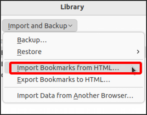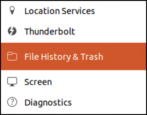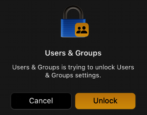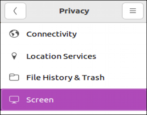The M-architecture that powers modern Mac systems, the M1, M2, M3, and M4, are based on an “ARM” design. This means that the default versions of most Linux distributions are not compatible with your Mac. You cannot run them in VMware Fusion or Parallels. So how do you proceed? Here’s the scoop…
- Home
- Linux Help
Linux Help
How to Install Fedora Linux in VMware Fusion on Mac?
I have an M1-based Mac system and just installed VMware Fusion. I’ve got it running Windows 11 easily enough, but now I want to install Fedora Linux. Is that possible? If so, what are the steps?
Transfer Favorites from Chrome on Mac to Firefox on Linux?
I’m making the move from a Mac desktop to a new Linux system instead. I’m also switching from Chrome on my Mac to Firefox on the Linux system too, which brings up the question: How can I easily migrate my Favorites bookmarks onto the new system?
How to Play Sudoku on an Ubuntu Linux Computer
I’m in IT and spend a lot of time sitting and watching Linux servers to ensure they are running correctly. In other words I have lots of down time. Any way I can put a sudoku game on my system so I can solve puzzles while there’s nothing else to do?
Save Disk Space in Ubuntu Linux by Limiting File History
I installed Ubuntu Linux on an old PC and it’s working great, but I keep running out of disk space. What’s my best move to try and slow down the disk usage creep I’m experiencing? Running the latest LTS version of Ubuntu, if that matters.
How do I Change Login Shell on a MacOS Account?
My son has been wanting to learn how to use the command line on his MacBook Air and asked me to change his login shell. I’m a bit lost with all of this, but can you advise how to change parameters on a MacOS 13 account?
How to Download, Install, and Play TETRIS on your Linux System
I’m inspired by the AppleTV movie “Tetris” and want to download a copy onto my Ubuntu laptop so I can play this simple and elegant puzzle game. How do I download games onto a Linux system?
How Do I Change Display Sleep on a Linux System?
Now that I’m using Ubuntu on my old PC, it’s working really well but if I stop working for even a minute or two, the display goes blank and I have to log in again. Great if I was in an insecure environment, but I’m working at home, so how do I turn all this off?