I’m in IT and spend a lot of time sitting and watching Linux servers to ensure they are running correctly. In other words I have lots of down time. Any way I can put a sudoku game on my system so I can solve puzzles while there’s nothing else to do?
Not only can you play the popular digit placement puzzle Sudoku on your Linux system, but it turns out that you might already have a Sudoku app on the computer, depending on distribution. Even without that, it’s quite easy to open up a Web browser and go to a site that offers free online puzzles to solve. Either way, you’re covered. But Linux developers are nerdy so appealing puzzle games like Sudoku have indeed been implemented for Linux systems with a variety of interfaces. You can even get a sudoku program that lets you play directly from the command line!
For those of you who don’t know, Sudoku is a math puzzle where a 9×9 grid is divided into 9 3×3 matrices. To solve a puzzle you must place the digits 1-9 such that in any given box, row, and column, no digit appears twice. It’s deceptively simple because any given spot might allow more than one possibility, but then elsewhere in the puzzle you’ll be stuck if you have the wrong guess in the first instance. Apps that help you play the game can at least show if your guess is wrong (which paper and pencil cannot do) but then you might only have a limited number of wrong guesses before the puzzle is marked unsolved and you’re forced to move on to the next challenge.
DO YOU ALREADY HAVE SUDOKU?
As a first step, click on the 3×3 dot grid icon in your Ubuntu Linux system. It shows you all installed apps, and you can swipe left and right to see multiple pages of app icons if you have enough. When I check on the second page of apps on my own stock Ubuntu system, I see these applications:
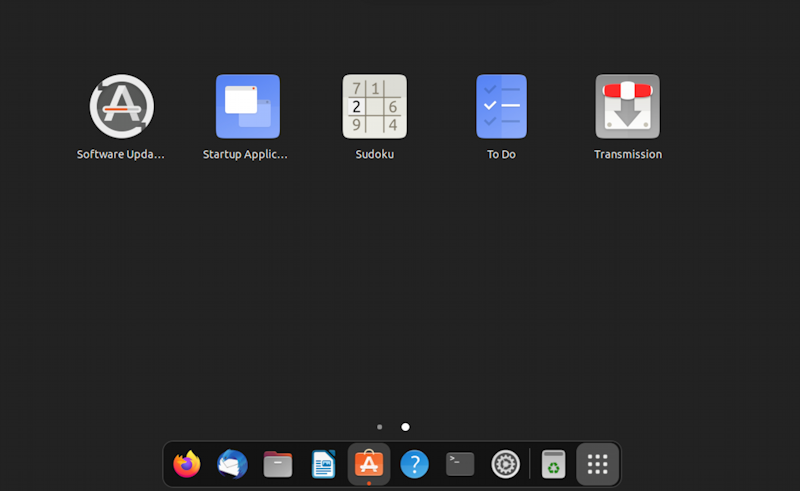
There it is! The middle app. A click to launch it and the puzzle presentation is very attractive:
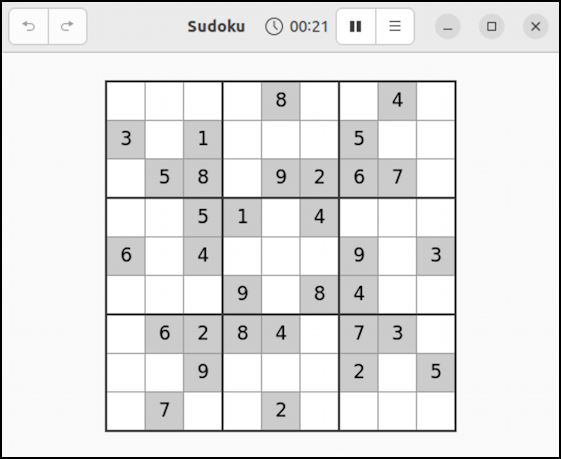
The default Sudoku app is pretty rudimentary, but has a clean and attractive interface. Click on a spot, type in the digit, get feedback if it’s correct or not. Simple. You can’t hide the timer, but you can ignore it if you, like me, prefer not to race the clock.
YOU CAN PLAY SUDOKU ONLINE
There are a lot of Web sites that offer online Sudoku puzzles, mostly as a way to show you a lot of ads. Some are so bad that it’s hard to find the puzzle in the ad overwhelm, which is not so fun. But one of the very first online puzzle sites does a good job presenting a simple-to-solve puzzle, particularly if you spend a moment or two to resize your browser window to just show the puzzle: Sudoku.com:
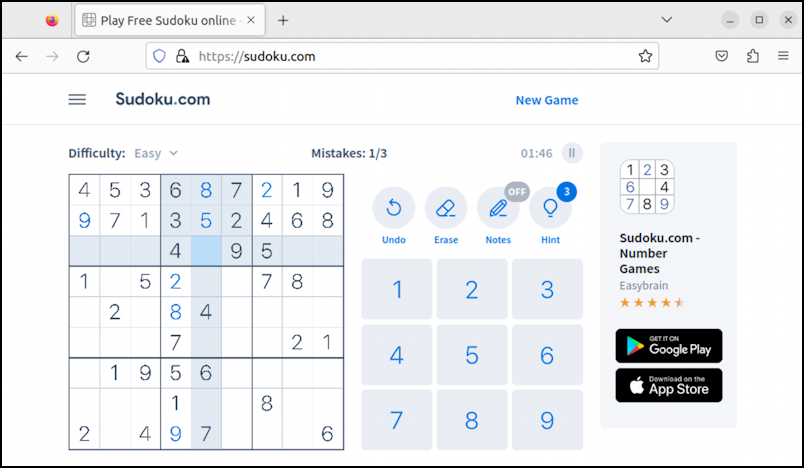
In this instance you can see that I’ve started solving the puzzle: The first two rows are solved. The only digit that can fit in the light blue box in grid #2 is… can you see? It’s ‘1’. You can do a search to find other free online Sudoku games if you’d like, there are dozens of sites.
INSTALL A NEW SUDOKU GAME
There are far, far fewer apps in the Linux world than either Windows or Mac, but the good news is that 99% of them are free and most are ad-free, written as a programming challenge or for fun. I’ve done the same, written software for the sheer fun of trying to solve a thorny problem. Some day you should ask me about my backgammon algorithm; it used to power one of the “AI” players in Xgammon!
Anyway, there are a half-dozen nicely written Sudoku games for Linux, easily accessible through the Ubuntu Software catalog app. In fact, launch the program (it has an orange suitcase icon) and you’ll see something like this:
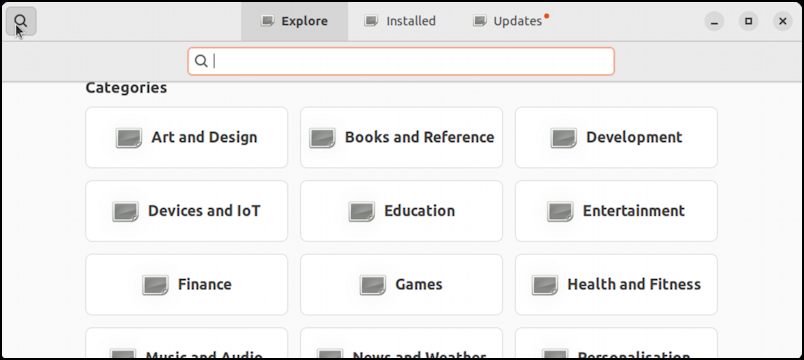
There is a search feature though if you’re not familiar with Linux it can be all too easy to miss the magnifying lens icon on the top left of the window. Click on it, however, and the search box (shown above) appears. Search for “sudoku”:
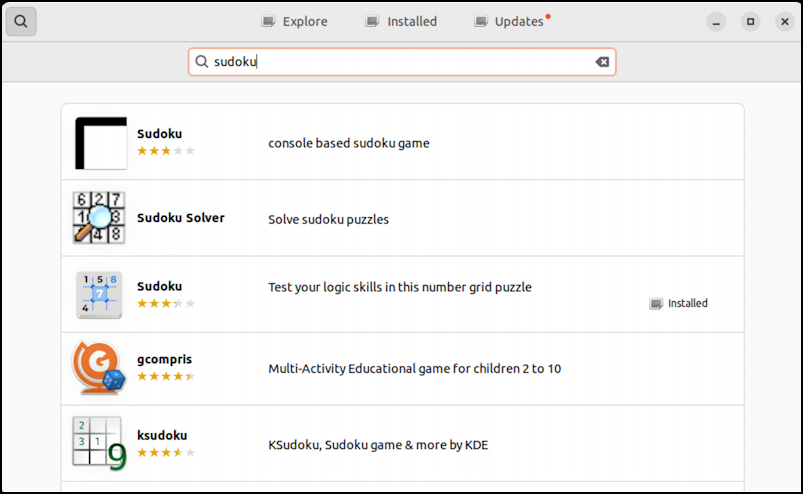
See what I mean about the console-based Sudoku games? Why use a command line when you can utilize a graphical interface? Umm… because you can? 🤓
Turns out that the default Sudoku game installed on my Linux system is Gnome Sudoku, so I’m going to install ksudoku instead. Easily done by clicking on the game in the app…

Very attractive and decent star ratings (3.5/5). Since it’s free, no harm done if you download it, try it, hate it, and uninstall it anyway. Click on “Install” to install it.
Now use that same 3×3 dot grid icon to see all apps: The new game should be shown as the very last option, and once you click on it, the result is quite aesthetically pleasing:
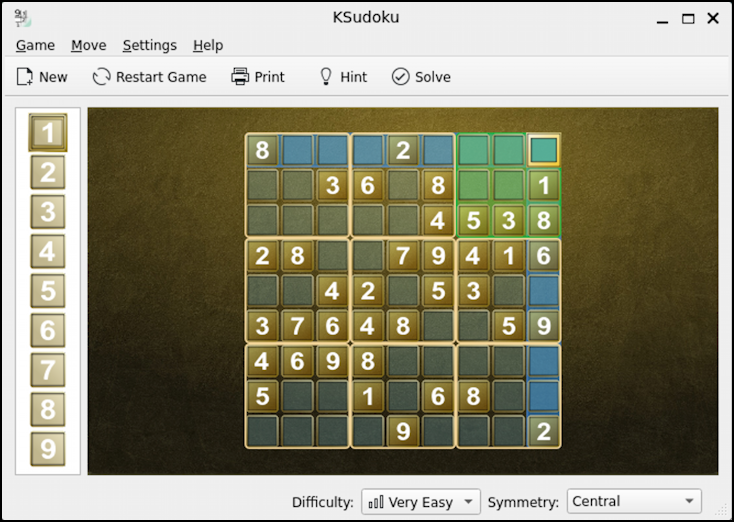
Hmm… I think I’m going to try to solve this puzzle, so I’ll leave you at this point. You should have plenty of options to help you figure out how to solve Sudoku puzzles while otherwise spinning your wheels!
Pro Tip: I’ve been writing about Linux since the dawn of the operating system, and Unix before that. Please check out my extensive Linux help area for lots of additional tutorial content while you’re visiting. Thanks!
