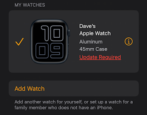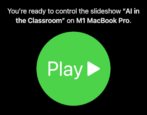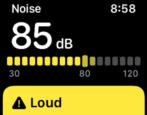I’m a bit concerned: I launched the Watch app on my iPhone and it immediately told me “Update Required”. What’s up with that? Usually it just says that there’s an update available and lets me decide if I want to apply it or not. What’s different and how do I safely proceed?
- Home
- Apple Watch & Smartwatch Help
Apple Watch & Smartwatch Help
Get New Watch Faces for my Google Pixel Watch 3?
Just got a Google Pixel Watch 3, which I love, and am wondering if there’s an easy way to get new watch faces for it? I want to check out some of the more creative designs…
How to Add a Debit Card to your Apple Wallet
I have an Apple Card, but I’d much rather be using my Bank of America debit card for all of my Apple Wallet transactions. How can I add the card and make it the default on my iPhone?
How to Set Portraits as Your Apple Watch Face
I just got a new Apple Watch and am exploring how to set different watch faces. Pretty fun stuff! I’d like to have it show a dozen or so of my favorite portraits rather than a preset face, however. How can I set that up?
Use an iPhone as a Remote Clicker for a Mac Keynote Presentation
Have you ever given a presentation from your Mac system and wished you had a remote clicker to advance your slides? You have one! Turns out that your iPhone (and Apple Watch) can serve as remote controls for Keynote with just a bit of fiddling…
How do I track Time In Daylight with my Apple Watch?
My sister is big into the outdoors and says she spends at least four hours per day outside. I sometimes do, sometimes don’t, but she never believes me. How can I use my Apple Watch to track time outdoors?
How Can I Update WatchOS Directly From My Apple Watch?
I have an Apple Watch that I don’t wear every day. I know, shocking! When I do charge up and wear my Watch, is there some way, from the Watch, to force a WatchOS update if there’s one available?
How to Pair Bluetooth Earbuds with your Apple Watch
Got a new Apple Watch and was of the understanding that I can pair my Bluetooth earbuds with it directly, so I can listen to music on a run without bringing my iPhone. But I can’t figure it out. How do I pair a Bluetooth device with my Apple Watch?
Guide to Pairing a Casio Edifice Watch and an iPhone
I recently acquired a beautiful new Casio Edifice chronograph watch and want to sync it with my iPhone so I don’t have to manually adjust the time. Casio’s switched apps, however, so how do I pair and sync the watch with the CASIOWATCHES app?
Monitor Dangerously Loud Noise with an Apple Watch?
Dave! I go to a lot of concerts and love live music, but am worried about its impact on my hearing. A friend told me my Apple Watch can monitor noise levels. How do i set that up?