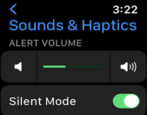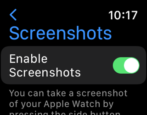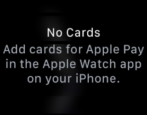Love my new Apple Watch and really like being able to track my activity, but every time I get a notification it’s really loud and other people are bothered by it, especially in meetings! How can I make the alerts softer?
- Home
- Apple Watch & Smartwatch Help (Page 2)
Apple Watch & Smartwatch Help
How Can I Force An Apple Watch WatchOS System Update?
I don’t know how to update WatchOS on my Apple Watch; every morning I wake up to an error that it couldn’t update, then when I try to update manually it says it needs to be charged. But it is charged. Help!
How Can I Create My Own Apple Watch Face Wallpaper?
I have a new Apple Watch SE and am really loving it, but want to create my own watch face rather than use one created by Apple. How can I create a custom Apple Watch wallpaper and use it as a watch face?
How Do I Take Screenshots on my Apple Watch?
Got a new Apple Watch and want to share some of its cool features with my family, but I feel silly taking photos of the watch on my wrist. Is there a way to capture the screen like I can on my iPhone?
How Do I Change Bands on my Apple Watch?
I just bought a new watch band for my Apple Watch (Series 3) and am unclear how to change them. The old one won’t just slide out and disconnect from my Apple Watch so I can slip on the new band!
What’s the Difference Between Apple Watch Models?
I want to buy an Apple Watch and am more than a bit confused about all the different models. What’s the difference between them all?
How Do You Update Apple Watch OS?
I heard a few weeks ago that there was an update to the Apple WatchOS system, but can’t figure out how to get it. The watch doesn’t indicate that there’s a pending update, nor does the Watch app on my iPhone?
Share Location with the Apple Watch?
My sister constantly gets lost, and even if I send her a street address, somehow she gets turned around. When I’m waiting for her to meet me, is there a way with my Apple Watch that I can just share my current location so she can find me more easily?
How do I Create an Apple Watch Photo Watch Face?
Have a new Apple Watch and want to set it up so that my watch face is a rotating gallery of favorite photos from my iPhone. Can you please show me how that’s done?
How to Add Apple Pay to your Apple Watch?
I’ve been using Apple Pay with my iPhone for a few months now and it’s pretty cool. Just got an Apple Watch and can’t figure out how to add Apple Pay support to it. Can you step me through the process?