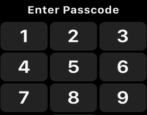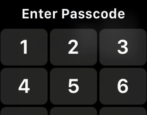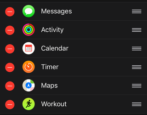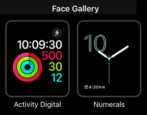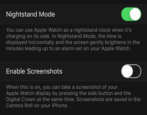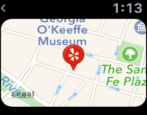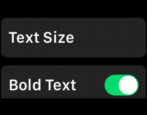Every time I put my Apple Watch back on after charging overnight, I have to tap in the annoying little six-digit PIN code. Is there some way to make that easier? I saw one guy looked like he had his watch automatically unlock when he unlocked his iPhone??
- Home
- Apple Watch & Smartwatch Help (Page 3)
Apple Watch & Smartwatch Help
Can I unlock my Apple Watch with my iPhone?
This might sound weird, but I want to unlock my Apple Watch with my iPhone, not have to tap in my code every morning. Doable?
Can I Set my Apple Watch to Run Fast?
This might sound weird, but I’m used to an analog watch where I always have the time set five minutes ahead. Why? So I’m not late to things. Can I do something like that on my new Apple Watch?
How to customize the new Apple Watch Dock?
Got Apple watchOS 3 running on my Apple Watch and I really like all the new features. The Dock is slick too, but how can I customize what’s included?
How do I add a new Watch Face to my Apple Watch?
Just updated to WatchOS 3 for my Apple Watch and as far as I can tell, there are no new watch faces. But Apple made a big deal out of all the new faces. Where are they??
Enable Screen Capture on Apple Watch OS3?
I just upgraded to WatchOS 3 on my Apple Watch and suddenly I can’t do screen captures? I used to be able to just push Crown and Side to capture what’s on the Watch screen. What broke??
Yelp Walking Directions on my Apple Watch?
Is there any way to get walking directions to places I want to visit from within Yelp on my Apple Watch? I don’t want to be pulling my phone out of my pocket all the time when I’m downtown…
Can I make text bigger on my Apple Watch?
Maybe I’m too old to have an Apple Watch, but the text is darn small and that makes it hard to work with. Is there any way to make the text and words on my Apple Watch Sport bigger?