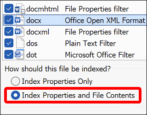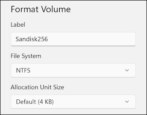Our computers are getting smarter and smarter, which is good because our expectations are going up too. But did you know that your Windows 11 computer can react if you look away from your screen? And it might be useful…
- Home
- Windows PC Help
Windows PC Help
How to Have Win11 Index Document Contents for Search
Dave, when I run a search on my Windows PC, it seems to be clueless about the content of my files, just searching by name. Fairly useless. How can I ensure that the Taskbar search includes the content of my Word files?
Can’t Move My Recycle Bin to The Corner of my Desktop?
Dave, I’m baffled. I’m trying to drag the Recycle Bin (trash can? what is it called in Windows 11?) to the lower right corner of my Desktop but it just jumps back to its previous location. What’s up?
Reformat a USB Flash Drive from ExFAT to NTFS in Win11?
Not sure what it means, but my IT guy said that I should reformat my USB flash drives to be in NTFS format rather than ExFAT format. He claims that NTFS is more reliable because of something called “journaling”? I trust him, so how do I reformat a USB thumbdrive from ExFAT to NTFS?
What Software Do I Need to Play DVDs on my Windows PC?
I’m know that streaming’s all the rage, but I’m still astonished; I plugged in an external optical drive and inserted a favorite movie to watch, just to find that Windows 11 doesn’t know what to do with it! Win11 doesn’t have the ability to play DVD movies! What do I need to fix it so I can enjoy my DVD library on my computer?
How Can I Use Retro Windows Wallpaper on my Windows 11 PC?
I hate that I’m being forced to upgrade from Windows 10 to Windows 11! Win10’s worked just fine for years and years. If I must update, at least I can have a retro desktop wallpaper. How can I set up my PC to look at least a tiny bit retro?
How to Extract Pages from a PDF in Windows 11
I need to extract specific pages from large PDF documents but have heard that the online PDF editors are dangerous to use. What are my options to cut out pages without downloading malicious software onto my Windows computer?
How to Change Default Location for MSN Weather on MSN.com
I have MSN.com as my home page and it works well, except the weather’s always for the wrong place. How can I change the default weather location for the MSN home page, not on the MSN Weather page? Thanks.
Can I Add Solitaire as an Extension to Microsoft Edge?
I’ve been using Windows since Windows 95 came out and I have to admit, I love Solitaire. My job is a lot of hurry-up-and-wait so it heps fill the time. Is there a way I can install Solitaire in Microsoft Edge so that it’s always ready to play when I want a quick game?
How to Properly Delete an App in Windows 11
Have you ever deleted an app from your Desktop or Taskbar, just to be surprised later to realize that it was still on your computer? That’s because there’s only one way to really delete an app or program from your PC.