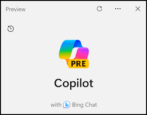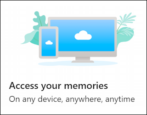Running Windows 11 and puzzled by what apps show up on your [Start] Menu? Turns out that’s entirely in your control, whether you want to hide all your games or office apps. Here’s how to customize it for best results.
- Home
- Windows PC Help (Page 2)
Windows PC Help
Can I Convert HEIC/HEIF Photos to JPEG On Windows?
My cousin has been sending me photos she takes on her iPhone and they’re all in “HEIC” format. What is that and how can I convert it to JPEG so I can share it further with other family members? I’m on a Windows 11 PC computer.
Still Running Windows 10. How do I Update to Win11?
I have an old PC and am still happy running Windows 10 on it. Works fine. But I hear that Win10 is going to be cancelled by Microsoft after all these years! What are my options?
Run Windows 11 (for free) on your M-Series MacBook with VMware Fusion
I have a MacBook Pro running on the M1 Apple Silicon architecture. I’d like to also be able to run Windows 11 on my Mac for when I need access to PC software. Is that doable? If so, what do I need to buy for a proper, functional copy of the system?
How Can I Use a Photo as My Windows Desktop Wallpaper?
My daughter sent me a lovely photo of her family and I would like to use it as the desktop wallpaper on my PC. What’s the easiest way to do that in Windows 11, Dave?
What Privacy Options Do I Have with Microsoft Copilot?
I’m intrigued by the idea of having an AI-powered program ready to go on my PC Taskbar, but would like to know more about its privacy settings. Can you enlighten me?
Do You Need to Upgrade your Microsoft OneDrive Storage Space?
Dave, when I started up my computer this morning, a window popped up saying I needed to upgrade OneDrive because I was running out of storage space. I have no idea how to check, however. What’s the strategy for identifying how much space I have, and how much I’m using??
Tor Browser: The Most Private and Secure Windows Browser
Dave, I want to be able to use the Internet without my ISP spying on me and blocking key sites. I don’t think a VPN is good enough for the job. What are my options for a regular Windows PC?