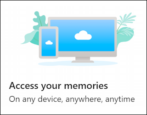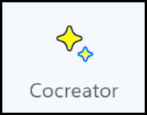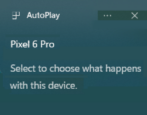Dave, when I started up my computer this morning, a window popped up saying I needed to upgrade OneDrive because I was running out of storage space. I have no idea how to check, however. What’s the strategy for identifying how much space I have, and how much I’m using??
- Home
- Windows PC Help (Page 3)
Windows PC Help
Tor Browser: The Most Private and Secure Windows Browser
Dave, I want to be able to use the Internet without my ISP spying on me and blocking key sites. I don’t think a VPN is good enough for the job. What are my options for a regular Windows PC?
Can I Use AI Image Generation in Microsoft Paint?
Microsoft seems to be enthusiastically adding AI features to all of its main programs, but I’m wondering if there’s a way to add AI image creation to MS Paint? I know, it’s not Canva or Photoshop, but it’s the tool I’m comfortable utilizing on my PC.
How Can I Stop “Breaking News” Alerts on my Taskbar?
I was using my Windows PC as usual and suddenly there was a “Breaking News” alert on the lower right side of my Taskbar. What the heck? How can I turn that feature off as I don’t want to see news alerts on my computer?
How to Hide the Copilot Button in Microsoft Edge
I saw your earlier article about how to hide Copilot from my Taskbar, which was great. But how can I hide it from Microsoft Edge too? I don’t know why it’s suddenly everywhere!
How to Stop the Deletion Confirmation Window in Win11?
Every time I go to delete files from the Recycle Bin on my PC, I get a confirmation window asking if I “really” want to delete the files or not. I do. That’s why I’m emptying the Recycle Bin. How can I stop this confirmation window appearing?
How do I Get Rid of the “Copilot” Icon on the Taskbar?
I just upgraded my Windows 11 computer and suddenly there’s a new icon on the Taskbar! I clicked and it opens a side window and is apparently “Copilot”? I don’t want it. How can I remove the icon?
How Can I View Pics from my Android Phone on my PC?
When my brother plugs his Samsung Android phone into his PC, it shows up on the Desktop as an external device and he can copy music, view photos, and everything! When I plug my Android phone into my own Windows computer, however, nothing at all happens. Help!