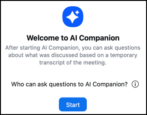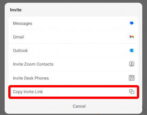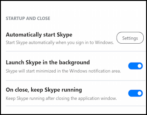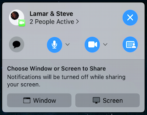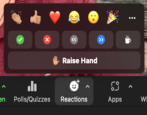I have weekly meetings with my dev team and a few of them tend to speak in their native language rather than English. I understand Google Meet can offer auto-translated subtitles? How do I turn this feature on for our next meeting?
- Home
- Zoom, Skype & Video Chat Help
Zoom, Skype & Video Chat Help
How Can I Use AI-Generated Backgrounds in Google Meet?
My team uses Google Meet endlessly and I’d like to make it a bit more interesting by using AI-generated backgrounds and challenging others to do the same. Is there an easy way to do this, perhaps built into Meet itself?
Enable 2-Factor Authentication Security for your Zoom Account
Ever worry that someone else might hack their way into your Zoom account and impersonate you on meetings and webinars? Then you really need to turn on two-factor authentication for your Zoom account. Here’s how…
Get Started Using AI Tools and Features in Your Zoom Calls
I’ve been starting to upload recordings of our company Zoom calls to produce transcripts, then uploading those transcripts for summaries. It’s tedious. Is there a better solution from within Zoom or through a third party app?
How do I Invite a Friend To Join Me On A Zoom Call?
I just got a beautiful new Samsung Galaxy Tab S9 and just love the big, bright screen. I am a bit baffled by Zoom, however; when I want to start a Zoom call on my Tablet, how do I invite a friend to join me?
How do I Stop Skype Launching when I Log In to my Computer?
Every single time I log in to my computer, Skype starts up. Except I don’t use Skype and don’t really want it running all the time. How can I stop it launching at login so I don’t have always quit the program?
How to Share Your Screen in a FaceTime Call or Meeting
When I’m helping my Dad figure things out on his computer, I am stuck using Zoom since I can share my screen and show him things. But we prefer FaceTime. Is there any way to share my screen in FaceTime from my Mac?
Guide to “Raising Your Hand” Digitally in a Zoom Meeting
I always feel a bit foolish when I literally raise my hand on camera to get the attention of the speaker in a Zoom meeting. Colleagues do so digitally, which seems cooler. How do I digitally raise my hand without having to look like I’m back in 3rd grade and need permission to go to the bathroom? 🙂