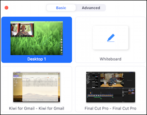Bad hair day? Need to eat while on a Zoom call? House a mess? Don’t turn off your camera, switch to a personalized avatar in Zoom instead. Here’s how to get it set up…
- Home
- Zoom, Skype & Video Chat Help (Page 2)
Zoom, Skype & Video Chat Help
How Can I Connect and Use an External Webcam in Teams?
My company loves to have video meetings with Microsoft Teams. My PC webcam is junk, though, so how can I use an external camera for Teams meetings instead of the default?
The Guide to Using Your iPhone as a Mac Webcam (Continuity Camera)
With the latest release of both iOS and MacOS you can now use your iPhone’s camera – and microphone – as input options for any Mac program that utilizes the webcam. Facetime, Zoom, Team, Skype, they’ll all work great. Here’s how to get set up and started…
Scheduling Secure Zoom Calls and Blocking Unwanted Guests
I occasionally want to set up Zoom meetings with my group in advance, but we seem to get some people from Pakistan and India trying to join us! How can I set up a meeting and block uninvited people in Zoom for Mac too?
How Do I Allow Participants to Share Their Screen in Zoom Meetings?
My colleagues and I have lots of Zoom meetings and I’m typically the one who organizes them. It’s usually me showing my screen, but sometimes I want a colleague to share what they’re doing and it always says they don’t have permission. How can I enable others to share screen in Zoom?
How do I Schedule a Google Meet call with Colleagues?
I seem to recall that when it was Google Hangouts there was a “schedule a meeting” button. Now that it’s changed to Google Meet, Google Chat and Google Spaces, none seem to offer this feature. I can *start* a meeting, but how do I schedule something for the future?
How Can I Rename Myself in Zoom for iPhone/iPad?
I join a lot of Zoom meetings from my iPhone and iPad, some with family, some from work. How can I rename myself in a meeting in Zoom for Mobile to match the meeting purpose?
Get Started with Skype: Privacy Settings and Configuration
My new job utilizes Skype for video conferences and meetings, not Zoom. Not even Microsoft Teams. I can switch, but what settings should I be sure to change in Skype for Mac for privacy and the best user experience?