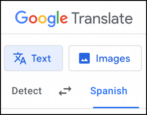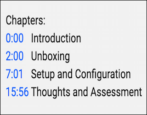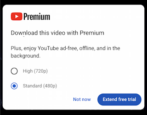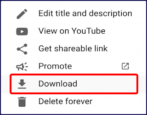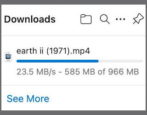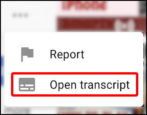Dave, I’m just getting started with YouTube and it’s fun to think that billions of people could watch a video I’ve uploaded. However, my thumbnails are miserable and I’m trying to improve them. Is there a way to change a thumbnail on an already published video so I can keep improving?
- Home
- YouTube Help
YouTube Help
How Can I Respond to YouTube Comments in Other Languages?
I have a popular YouTube channel where I post funny videos about the squirrels in my neighborhood. It gets lots of views, which is great, but I also get comments in languages I don’t understand. What’s my best approach to these?
How Can I Cancel a YouTube Premium Subscription?
I signed up for a three-month free trial of YouTube Premium and am not sold on the benefits. How can I cancel my subscription before I get billed at the normal monthly rate?
How to Add Chapter Markers to YouTube Videos
I routinely upload recordings of our city council meetings to YouTube so other members of the community can watch. I’ve been asked to “chapter” them so people can jump to specific topics. How do I do that, given that these videos are pretty darn long?
How Can I Download My Own YouTube Videos from the Site?
I’ve been uploading video content to YouTube for quite a while and want to download some of my own videos to my new computer. Ideally, with thumbnails. How can I do that either from YouTube or the YouTube Creator Studio?
Everything You Wanted to Know about the YouTube Video Player
If you’re like me, you’ve been watching video content on YouTube for years. But have you ever really dug into the video player to learn about all the many controls and features embedded in this powerful app? Here’s a quick primer…
How to Download Your Own Videos from YouTube?
When I’m watching one of my own videos on my YouTube channel and click on the “Download” button, it pops up a prompt for me to upgrade to YouTube Premium. Do I have to upgrade my YouTube account to be able to download my own darn videos??
How to Change Closed Captions Font, Size, and Color in YouTube?
I watch a lot of sewing videos on YouTube and have closed captions enabled on my PC to help me understand what they’re saying. The captions, however, are too small for me to read. Is there a way to enlarge the subtitle font or typeface size?
How Can I Safely Download YouTube Videos to my Computer?
I want to download a couple of YouTube videos to my computer so I can watch them offline, but don’t see any sort of “save as” feature. Is there a safe, free way to accomplish this without installing some questionable third-party software?
Generate an Automatic Transcript of Your Videos with YouTube?
I need to get a transcript of a ten-minute video interview and don’t want to spend any money to do so. Is there any way I can utilize YouTube’s transcript feature to get a transcript of my video (without having the video available to everyone on the site)?