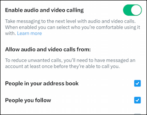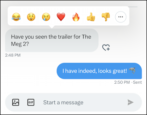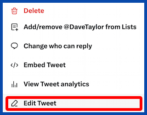Dave, I often am given a stack of updates and asked to create appropriate images to include with the posts. Sometimes on X, sometimes on Instagram. In all cases, I spend too much time looking for images and am wondering if AI might help me out?
- Home
- X/Twitter Help
X/Twitter Help
How to Follow Trending Topics on Twitter / X
Dave, I don’t want to sound too dim, but my friend was saying that Bluesky Social now has trending topics “just like Twitter”. But I’m on X and I have no idea where the trending topics are listed! Using the X app on my iPhone 14.
Learn More About Communities on the X Platform
Did you know that X (formerly Twitter) has had moderated online communities for years and that they range across thousands of different topics? Some groups have a dozen members, but others have thousands of people in the particular X community…
Opt Out of X/Twitter Using Your Posts to Train Its Grok AI
I’m upset that X is apparently using all of my posts and interaction as a foundation for training its “Grok” AI system. I didn’t sign up for that when I joined Twitter back in the day. Short of quitting the site entirely, how can I opt out of it training its AI with my content?
How to Disable Audio & Video Calls on X (Twitter)
One of the latest features being added to the X (formerly Twitter) platform is the ability for people to make audio and video calls. Not a fan. How can I disable this feature so I don’t get bothered by spammers when I’m using X?
How to Reschedule or Delete a Scheduled Twitter Post
I’ve been using the Twitter scheduler to write tweets for my company in advance of publication. Works great. But how do I reschedule posts if they end up being targeted for the wrong time or day? And, for that matter, is it possible to delete a scheduled tweet?
How to Use Twitter Reply-to-DM Features and New Reaction Emoji
I read that on Twitter I can now respond to a specific message in a group DM, rather than just have my post be in the regular message stream. This would be helpful because sometimes I want to respond to something a few messages back. But I can’t find this new reply feature for the life of me. Help!
A Wry Guide to Reviewing Private DM Requests in Twitter
We’ve all gone into the Direct Messages area in Twitter just to see that there are message requests from unknown users. What the heck? Here’s a fun and somewhat irreverant guide to unsolicited private DM spams and scams in Twitter…
Switch Twitter Account from Text 2-Factor to Auth App
Dave! I read that Twitter is forcing everyone to switch from SMS text-based 2-factor authentication to an app or hardware key. I am afraid I’m going to lose access to my account. How can I switch my 2FA setting from text-based to an auth app on my phone?
A Guide to Editing Your Tweets with Twitter Blue
Typos have a tendency to creep into my Twitter posts and I don’t notice until they’re published. Is there any way to edit tweets after they’ve been published? How about with Twitter Blue?