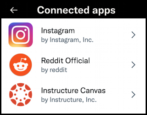I hear that Twitter is shutting down and that it’s now considered dangerous to be using “Login with Twitter” on other sites due to potential site hacks. Not good! How can I revoke all of my Twitter login authorizations ASAP?
- Home
- X/Twitter Help (Page 2)
X/Twitter Help
Quick Guide to Exporting All Your Data from Twitter
Dave! I don’t know what the heck is going to happen to Twitter with Elon Musk as CEO, but I want to get all my old tweets before they vanish. How can I export all of my Twitter data from the site before it’s all deleted?
Is There A Way to Spoof or Fake A Twitter Location?
I want to tweet some photos I took when I was on vacation in Hawaii, but I want to tag the location where I took the photos, not my home location. Is that possible in Twitter?
How Can I Link my Reddit Account and my Twitter Account?
I saw that a friend has his Reddit posts automatically show up on his Twitter feed too. Sick! How can I set up my Reddit account to do the same when I post?
What Apps Have I Given Permission to Access my Twitter Account?
When I go to sign up for a new site or service, I often opt for the Twitter login. It’s easy. But now I’m wondering, what apps and sites have I granted access to my Twitter account itself? Is there a way to see a list and revoke those I don’t want to be able to access my account?
How Do I Set Up A Poll on Twitter?
I want to ask my friends and followers about something political and was thinking Twitter would be easy to use. How can I set up a poll on Twitter?
How To Tip Someone For A Great Tweet on Twitter?
Tip Jar is the latest buzz on Twitter: Now you can now “tip” someone to thank them for a great post! I need to know more about it immediately! How do I tip the best Twitter users starting right now??
Easy Way to Add Emoji to Tweets from a Web Browser?
I use Twitter from within my PC’s browser, way easier to see than peering at my tiny phone screen. Unfortunately, while there’s a nice emoji search system on my phone, there isn’t one on my PC. How can I find the right emoji for a tweet within Twitter on my browser?