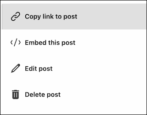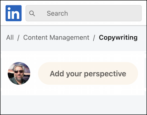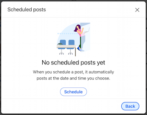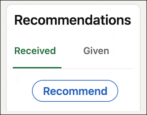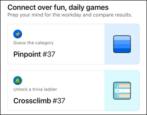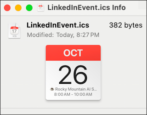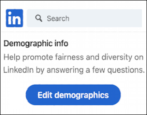Dave, I’ve been posting about my company to LinkedIn for a while and now my boss wants links so he can check what I’ve written. I know how to get post links in Facebook, X, even Bluesky, but how do I get shareable links in LinkedIn?
- Home
- LinkedIn Help
LinkedIn Help
How to Contribute Expertise on LinkedIn, Step by Step
All of a sudden, the “Job” link on my LinkedIn comments box has been replaced by “Contribute Expertise”. What does it mean and why would I want to contribute my expertise on other people’s topics. For that matter, how is it different to just commenting on someone’s post?
How to Play the LinkedIn Casual Game “Zip”
It’s a grid with seemingly random spots labeled with numbers. Your challenge: draw a single, continuous line that connects all the numbered cells in sequential order without crossing your earlier line. If you’re a visual thinker, it’s fun. If not, the new LinkedIn casual game ZIP might just prove to be a stumper. Here’s how to play…
How to use LinkedIn’s Post Scheduling Tool
It might have been years in the making but LinkedIn finally has a built-in tool that allows you to schedule posts in the future. You can bump it an hour or two if you’re up early, or schedule it days, or even weeks in the future. Here’s how…
How to Write Someone a Recommendation on LinkedIn
Dave, a former colleague of mine at Twitter has asked me to write a recommendation for them on LinkedIn. I know how to write recommendation letters, but have no idea how to submit a recommendation on the LinkedIn platform itself. Can you assist?
How to Play the LinkedIn Puzzle Game “Crossclimb”
Looking for a new word game that isn’t yet another impossible crossword puzzle? LinkedIn has been slowly building out its gaming section. Yes, LinkedIn! Crossclimb is a particularly interesting option and free to play. Here’s how to win…
How Can I Play Puzzle Games on LinkedIn?
I remember hearing a few weeks ago that LinkedIn has added some puzzle games, inspired by the success of successes like Wordle. Cool. What games have they released, how can I find them and try them?
Why Don’t LinkedIn Events Include Mac-Friendly Calendar Links?
I don’t get it. I’m part of a group through LinkedIn and when I go to add events to my calendar, the site offers Outlook, Google, even Yahoo, but nothing that’s Mac friendly. Seems ridiculous that in 2023 I have to manually enter calendar events. What’s the story?
Guide to Controlling Your Demographic Data on LinkedIn
A while back I filled in some demographic data on LinkedIn and am now wondering if it’s affecting my job search and the ads displayed. How can I easily regain control of my demographic information on LinkedIn?
How to Celebrate and Share a New Certification Award on LinkedIn
A colleague and I both completed a certification course at work and I noticed she posted about it on LinkedIn. Her post included “Celebrating a New Certification” and I’m wondering how she had that added to what she shared?