I don’t get it. I’m part of a group through LinkedIn and when I go to add events to my calendar, the site offers Outlook, Google, even Yahoo, but nothing that’s Mac friendly. Seems ridiculous that in 2023 I have to manually enter calendar events. What’s the story?
First off, we can’t really have this conversation without acknowledging that Microsoft owns LinkedIn, so it certainly makes sense that LinkedIn Events supports Outlook. There’s a bigger underlying problem being highlighted here, however, and that’s the cost of a lack of industry standardization. That is, why do we have so many different calendar event formats so that you have to pick and choose rather than just click on a reminder and have your preferred calendar program read it? That would certainly solve this problem.
But while they don’t advertise it – and rather bury the link – it turns out that those LinkedIn Events do have a Mac Calendar-compatible event file available. The key is to realize that your MacOS and iOS Calendar program can work with something called a “.ICS” file, something that was intended to be that universal event record. ICS is described as “Internet Calendaring and Scheduling Core Object Specification, an internet standard for exchanging and deploying the calendaring events and scheduling. The iCalendar format is interoperable, thereby ensuring the exchange of calendar information among users with different email applications.”
Okay, so does LinkedIn make it easy for you to download an ICS file from the event page? No. But let’s look more closely at this…
CALENDAR LINKS IN LINKEDIN EVENT
I have an AI meeting to attend this morning, so here’s what I saw on the group’s LinkedIn page:
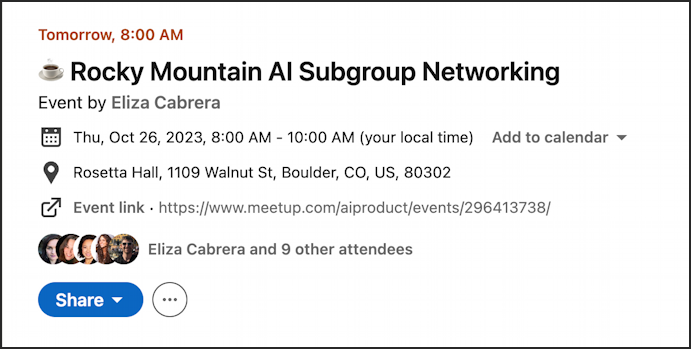
That “Add to calendar” link looks helpful, but when you click on it, as you’ve already found out, it offers a rather curious list of options:
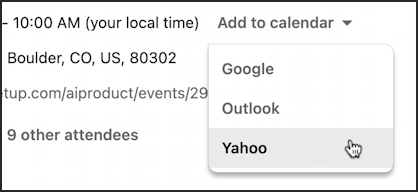
Do people still use Yahoo Calendar for their scheduling? Certainly, is that more popular than the Apple ecosystem standard of Calendar? I’m sure it isn’t, but these are the options presented, so you’re outta luck.
EMAIL CONFIRMATION OF LINKEDIN EVENT
RSVP for the event, however, and you’ll get an email confirmation

Again, the listed calendar options are Google, Outlook, Yahoo. Where’s Mac? Where’s a .ICS file?
Don’t despair, scroll to the very bottom of the message instead. Without any fanfare (or, as far as I can tell, a reference in the email itself) it turns out that LinkedIn has included that .ics file we seek:
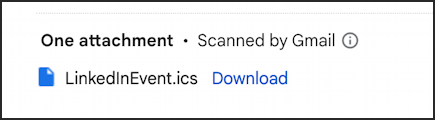
This attachment can be opened by your Mac Calendar program!
Click and it’ll be saved to your Downloads folder, where File > Get Info shows the event file – it’s tiny! – and even customizes the icon to be the date in question!

Look really closely and it also shows the actual event, including the time. Still, not quite good enough.
DOUBLE CLICK ON THAT .ICS FILE
The solution is to simply double-click on the .ics file and it’ll open up Calendar and ask permission to add it. Grant that permission and you have a new event added, just as you’d hope:

Why this entire process can’t be made easier with a link to an ICS file or a “Calendar” or “iCalendar” event file is another story, but now you know the (mostly) hidden link that lets you accomplish what you seek anyway.
Pro Tip: I’ve been writing about LinkedIn since the launch of the popular professional networking site. Please check out my extensive LinkedIn help area for lots more tutorials while you’re here!
