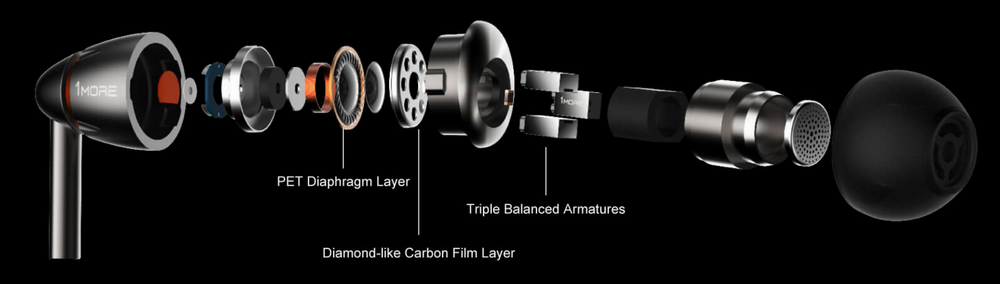Looking for a slick, featureful Android smartphone with a big screen and a small price tag? Check out my review of the Xiaomi Redmi Note 4x:
Xiaomi is well known outside of the United States for making great gear – it’s the fifth biggest smartphone manufacturer in the world! – but did you know that it also makes excellent Android smartphones you can use in the USA too? When Gearbest sent me a Xiaomi Redmi Note 4x, I was happy to put it through its paces and check out all the smart tech jammed into the device, including a fingerprint scanner, IR transmitter so you can use the phone as a TV remote, support for dual SIM cards, FM radio receiver circuitry and app, MIUI interface and much more.
In short, if you’re looking for a smart looking Android phone with a rather startlingly inexpensive price tag or need one for a family member, the Xiaomi is definitely worth a close look. Here’s my review:
Pick up a Xiaomi Redmi Note 4x from GearBest with a single mouse click. How easy is that?
Don’t forget to use coupon code: “GBMBP” for an additional 8% off too.