One of the latest features being added to the X (formerly Twitter) platform is the ability for people to make audio and video calls. Not a fan. How can I disable this feature so I don’t get bothered by spammers when I’m using X?
When Twitter was acquired, the new management team was clear that its intentions was to create an all-in-one app like WhatsApp that included shopping, video calls, games, and social interaction. Most of these features are still on the drawing board at X (which is no surprise given how aggressively the company purged engineers and developers on acquisition) but it has finally announced the full public rollout of Audio and Video Calling on the platform.
Immediately people assumed that they would then begin to get spammy call requests on their devices, but fortunately, that doesn’t appear to be something we have to worry about. As X explains on the help page: “By default, you’re able to receive calls from accounts you follow or have in your address book.” To be able to receive a call from another user, you must have DM’d them in the past. Still fairly wide open so it’s not unreasonable to want to shut that down further. If only you could…
FINDING AUDIO & VIDEO CALLS PREFERENCES
Check to ensure that you have the latest version of the X/Twitter app on your mobile device (this setting is only accessible from mobile because you can’t make or receive calls from the Web interface yet), then launch the program. Here’s my home screen on the X app for iPhone:

Tap on the profile icon on the top left. It’ll be your profile pic, not mine, of course!
This reveals a small menu:
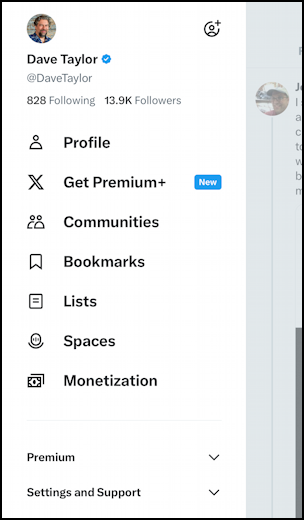
A number of interesting new features that might or might not pique your curiosity. For our task, however, tap on “Settings and Support” at the bottom to reveal a sub-menu:
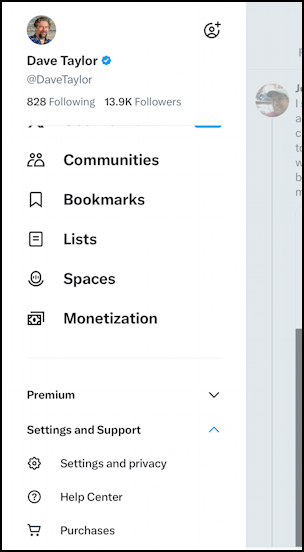
Now tap on “Settings and privacy” near the bottom. You’ll almost be at the right spot!
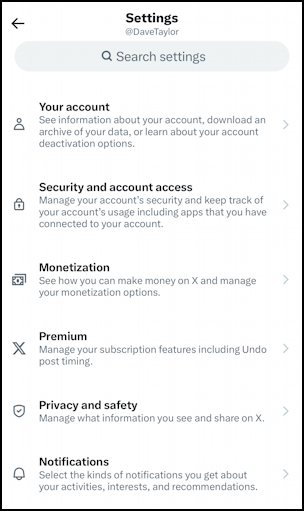
One more tap. No, wait, two more taps to go! 🙂 At this point, tap on “Privacy and safety“.
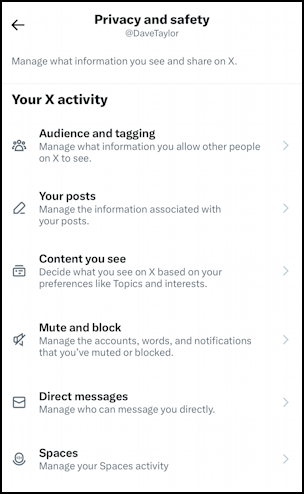
Okay, now there’s only one more tap to get to the relevant setting. Tap on “Direct messages“, even though that seems like it would only apply to actual DM’s in Twitter, not any of these new features. Um, I mean in “X”, that is. Here’s what you’ll see:
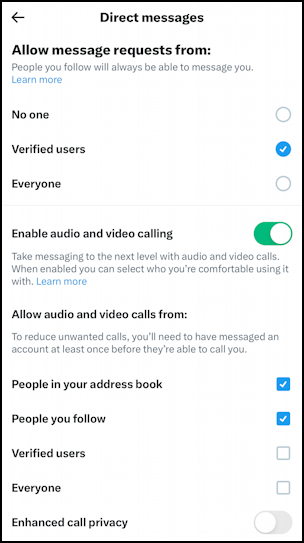
You can disable the feature entirely by turning off “Enable audio and video calling“. Maybe. The above are the default settings for this particular set of preferences, because when I try to make any changes, here’s what I see:
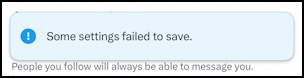
Is this a conspiracy? It seems a bit odd that the feature’s included, it’s new, and you can’t disable it, given that I can change and successfully save other alterations to my preferences. But perhaps it’s just an ephemeral thing and by the time you read this, it’ll all be working great.
In any case, now you know where to find the preferences and settings for the new Audio and Video Calling feature in X, so hopefully can tweak it to meet your needs.
Pro Tip: I’ve been on Twitter, then X, since the early days and have written lots and lots of useful tutorials. Please check out my X / Twitter Help Area for more useful guides. Oh, and why not follow me, @DaveTaylor, on Twitter too? Thanks!
