I read that Netflix now has mobile games and that one of the best is a reinvention of Minesweeper. I have played Minesweeper forever and would love to give this one a try! But I can’t find Games on Netflix?!
Netflix actually introduced games back in late 2021 with one tied to the series Stranger Things, but since they’re not front-and-center in the mobile app (the games are only for mobile) they’ve remained relatively obscure. What isn’t obvious based on any of the coverage received is that Netflix has a “sandbox” for game developers that allows them to charge separately for the game and/or in-game content. In other words, it’s basically the same as getting games through the app store, whether you’re on an Android phone or an iPhone.
What does seem to be beneficial is that Netflix is imposing some strict quality controls to ensure that it’s a small pool of games that are both fun and beautiful. The games also have some level of access to your Netflix account too, so prompt for which “player” (rather than viewer) is playing the game. While this suggests that the games can track progress on a per-account basis, it’s not clear whether that’s actually implemented by all games, some games, or just a pipe dream of my own.
FINDING GAMES IN NETFLIX
First off, I will reiterate that this requires that you’re within the Netflix app on your mobile device; games not only aren’t available through Netflix SmartTV apps or the Website, but they don’t even show up as a search result (which seems like a missed opportunity). I’ve created these example pics in Netflix for Mobile on my iPhone. Step one: Search for “games” and lo, and behold…
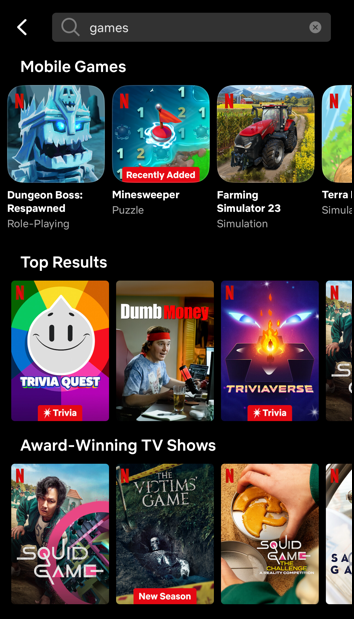
As you can see, there’s a category called Mobile Games right at the top. What’s great is that once you’ve searched a single time, these will show up throughout the app, making it far easier to find the second game than the first.
The second tile shown is “Minesweeper” and it’s even featured with a “Recently Added” banner.
HOW TO DOWNLOAD NETFLIX MINESWEEPER
Learn more about one of the Netflix Mobile Games by simply tapping on the tile (or see them all by tapping on the “Mobile Games” section header). I have to admit, the new Netflix Minesweeper looks great:
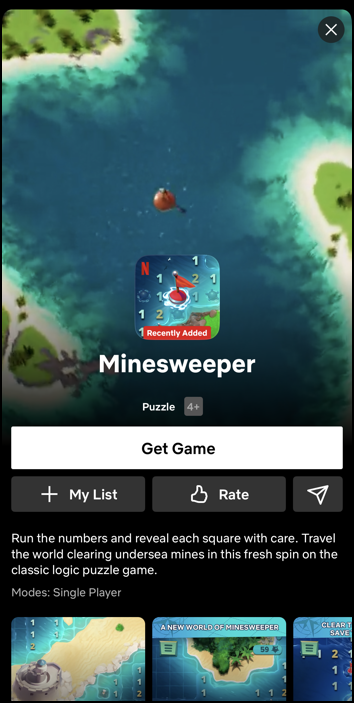
When you compare this to the results of a search for “minesweeper” in the mobile app stores, it’s fantastic; almost all of the existing mobile implementations are as ugly as the original Windows 95 game. This also includes some screenshots so you know what you’re getting into, but since it’s a free download, you can just proceed by tapping on “Get Game“. This reveals something surprising:

Can you see the tiny “In-App Purchases” below the “Get” button? The good news is that I’ve been playing it for a while and haven’t hit a paywall yet, so hopefully that’s more related to acquiring higher or more challenging levels. Proceed? Of course you want to proceed! Tap on “Get“.
LET’S SWEEP FOR MINES ALREADY
Download’s speedy enough and when the game launches, it prompts for which of the Netflix accounts it should be tied to:

These are my four fun Netflix accounts, and the fact that the game can access this information is interesting. Hmm… actually, it might be the Netflix wrapper that is doing this so the game might not have access to this data, since the next screen is the splash screen:

It already looks great and we haven’t even gotten to the game! A tap brings us into the main Minesweeper game screen, where you can see that the developers have put a lot of effort into reimagining this venerable puzzle game:

In case you can’t read the text, it says “Welcome to Easter Island, the first destination of your journey around the world! Your goal is to clear out all the mines for each region you visit.” It then offers a brief tutorial but it’s a pretty simple puzzle so there’s not much help required. Plus you’re already an expert!
A tap to begin and you can see that this is still the same basic game, but far more visually appealing:

The top right shows that there are 7 mines I need to identify. The bottom buttons allow you to be in “reveal adjacency count” mode or “flag suspected mines” mode: If you’re in the former, though, you can tap and hold to flag mine locations too.
SETTINGS AND PREFERENCES
The top left hamburger menu icon (the three horizontal lines) brings up the opportunity for quite a lot of customization:

If you’re like me, you might be wondering what “chording” is. Wikipedia has the answer: “In Minesweeper, chording may refer to a tactic which is traditionally done by left-clicking and right-clicking at the same time on an uncovered square to uncover all eight adjacent squares if it has the correct number of flags. In many newer versions of Minesweeper, chording can also be done by middle-clicking or by simply left-clicking.” In this game, it’s tapping. If you’re unsure what this feature allows, I suggest playing a few games with it, then without it, and see if you notice a difference.
I really appreciate that more and more games are gaining a set of Accessibility preferences. In this instance, there’s one in particular that can change the game for you:

I like games that don’t have a timer shown, and I also like to have more than one chance to solve a puzzle. Result: I slid the Extra Lives slider to Unlimited. Unfortunately, that revealed a number of bugs in the game, the worst of which was that it got stuck once I solved a puzzle after I’d lost a life. I had to actually delete and re-install the game to get past that bug. Hopefully, these will all be resolved when the next update appears.
ANYWAY that’s how you find, install, and play Minesweeper within the Netflix Mobile Games world. There are enough that you can stay busy for a while, regardless of your preference in games. They do show up as separate apps with their own icons on your mobile device, so you don’t have to go through the Netflix app every time. Have fun!
Pro Tip: I’ve written quite a bit about how to work with Netflix and make it work for you. Please check out my Netflix help area for more useful guides so you too can enjoy this popular streaming service.
