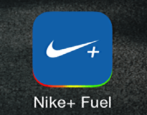It’s the most heralded tech product introduction so far this year, and I stayed up late to order one the moment it became available. As a result, I already have one on my wrist and am surprised how much I like it…
- Home
- Apple Watch & Smartwatch Help (Page 7)
Apple Watch & Smartwatch Help
Remote trigger my iPhone camera from my Apple Watch?
Just got an Apple Watch. Sweet. Now, can I use it to help me take better selfies by remote-triggering my iPhone camera?
Can I download Apple Watch Apps without a Watch?
My Apple Watch Edition is on order and I’m psyched to get it. In a month or so. Stinks. In the meantime, I keep reading about apps that are great for the Watch. Is there any way I can start downloading them so that they’re ready to copy when the device finally shows up?
Review: Cogito Classic Connected Watch
With a Microsoft Band on my wrist and my credit card primed for the upcoming Apple Watch, I was intrigued to try out the stylish Cogito Connected Watch. Like many other watches [see my review of the Martian Notifier], the Cogito is really a notification device than anything else, as highlighted by it being called the “Connected Watch”. Spend a day with this on your wrist, however, and you’ll realize that it’s of incredibly limited value: every time you get any sort of notification, an icon pops up and you’ll end up pulling out your phone to see what it is anyway.
How do I Change the Color of my Microsoft Band?
Trying to figure out if I can change the color of my Microsoft Band display from the boring solid purple background that it comes with. What’s the secret to changing the wallpaper, Dave?
How do I pay at Starbucks with my Microsoft Band?
I read that the Microsoft Band has a Starbucks app (“tile”?) that lets me pay directly with the Band. Terrific. How do I set it up?
How to Pair a Microsoft Band with an Apple iPhone?
I want a smart watch and I don’t want to wait for Apple’s million dollar folly, so I picked up a Microsoft Band. Now, how do I get it to work with my Apple iPhone 6 running iOS 8?
Change my Daily Goal in the Nike Fuel iPhone app?
I’ve had a Nike Fuelband on my wrist since they first came out and it seems like I’m getting more active as time goes on. I’d like to increase my daily fuel goal! How do I do that on my iPhone?