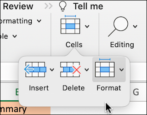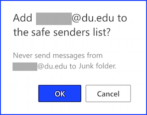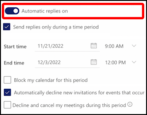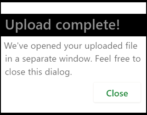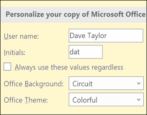I’m trying to create an attractive spreadsheet to share with my team and can’t figure out how to add borders around individual cells in Microsoft Excel. Can you walk me through the process, please?
- Home
- Outlook & Office 365 Help (Page 2)
Outlook & Office 365 Help
Help! Can I Still Do Regular Searches with Bing?
I went to Bing.com this morning and it showed a big input box and suggested I start doing long, multi-sentence searches. I guess this is part of the AI interface? I just want to do basic searches, but do they still work??
Handy Advanced Search Techniques for Microsoft Outlook.com
If your email searches are limited to a word or two in Outlook.com, you’re missing out on a very sophisticated search system. In fact, Outlook has its own search language that will help you find that proverbial needle in a haystack…
How to Whitelist a Safe Sender’s Email Address in Outlook
Hey Dave, on Outlook, my banking info, balance and whatnot always go into the junk folder. I always have to move it to the inbox manually. How do I fix that so email messages from my bank are automatically added to my inbox?
How Can I Easily Convert a PDF to a Word Doc on my PC?
Hey Dave! My boss sent me this enormous PDF document and asked me to convert one small section of it into a Word file we can edit and update. I don’t want to type everything in again, however, so is there some way to convert a subset of a PDF document into a Microsoft Word file?
Quick Guide to Setting up a Holiday Autoreply in Outlook
You don’t need a month off to find that an autoreply is helpful in Microsoft Outlook. Even if you’re just taking a day or two off, it’s helpful to let colleagues know you’re not at your computer. Here’s how to set it all up in Outlook.com
How To Upload, Edit, and Download an Excel Spreadsheet in Microsoft Office 365?
My company has canceled our license for the Microsoft Office suite, saying we can do everything online now for free. Fine, but how the heck do you upload spreadsheets to Office 365 edit and download them back to your computer when you’re done?
Guide to Changing Your Author Name and Initials in Microsoft Word
I inherited my PC from my Uncle and every time I create a new Word document, it shows his name as the author/owner. How can I update it to have my own name as the author of a document?