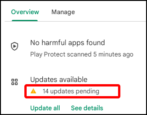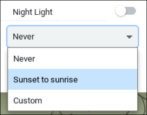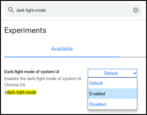I upgraded to Chrome OS 100 because I saw screenshots of a new Windows-like Start menu, but even with the upgrade, nothing’s changed. Do I need to “enable” this new Start menu, and if so, how?
- Home
- Chromebook & ChromeOS Help (Page 6)
Chromebook & ChromeOS Help
Add Linux To Your Google Chromebook With One Click!
Hi Dave! I want to start learning about Linux but only have a Chromebook. Is there a way to add Linux to Chrome OS or log in to a Linux server online to gain some experience?
Force My Chromebook to Update All Of My Chrome OS Apps?
I don’t use my Chromebook too frequently and when I do open it up, I have learned how to force update Chrome OS [see: How to Update ChromeOS]. But is there a similar way to force-update all of my Chrome apps?
Can I Take a Timed Selfie with my Chromebook?
My folks got me a Chromebook and it’s okay, but I’m trying to figure out all the different features. One thing my gf asked me is whether there is a way to take timed selfies with the Camera app? I don’t think so, but I thought I’d ask you. Can you take timed selfies on a Chromebook?
How to Enable Night Light Mode on a ChromeOS Chromebook?
I read your earlier article about why filtering out blue light on a computer is important, particularly at night, but don’t know how to enable it on my Chromebook. Running the latest Chrome OS…
Can I Take a Selfie with my ChromeOS Chromebook?
I know my Chromebook has a built-in webcam, though it’s not very good, but can I also use it to take some selfies too? I assume there’s a camera app in Chrome OS?
Can I Change Trackpad Scrolling Direction in Chrome OS?
There’s a lot I like about the low-cost Chromebook my school gave me to use for classes, but the scroll is backward. I’m used to swiping “up” to move down, and vice-versa, but ChromeOS does it the opposite. How can I fix scrolling in Chrome OS?
Possible to Switch Chrome OS to Light Mode from Dark Mode?
I’ve switched to using a Chromebook running Chrome OS and am surprised that it’s stuck in a sort of quasi-dark mode. The Toolbar is black. The background on the search pane is black. Is there a way to switch a Chromebook to light mode like on a Mac or PC?