The idea that you should be filtering out “blue light” definitely seems bizarre at first glance but there’s lots of research to show that changing what frequencies of light you view in the evening can really help you get to sleep and sleep well. There’s also a curious logic to it and a lot of ways you can make this change with zero hassle.
Let’s travel back in time for a moment. Imagine you live in a cave and your body cycles are completely regulated by the seasons. When it becomes bright outside your brain kicks into gear and wakes up your body. Time to hunt! As the light dims and it becomes night, your brain gets the opposite signal: Time to sleep. But it’s not just overall illumination, it’s actually the frequencies of light that change, with the bright blues of the daytime sky versus the warmer yellows and oranges of the communal fire. This is known as our circadian rhythm.
Surprisingly perhaps, our brains still work with these light and color cues, with cool blue “daytime” frequencies causing our brains to spin up and be ready for the day, while the absence of blue, the shift to a warmer color palette, slows down our brains, caused the production of a hormone called melatonin, and lets us comfortably drift off to sleep.
One obvious consequence of this is that the more you are in brightly lit rooms and stare at glowing screens at night, the harder it is for you to get to sleep and enjoy a restful night. Conclusion: Don’t use your devices for at least an hour prior to your bedtime.
But blue light has all sorts of strange and interesting effects on our eyesight and eye health. The shorter wavelength of blue light also means it can easily penetrate our eyes; there are concerns about the long-term risk that exposure to this type of light might have on our eyes too.
Fortunately, we live in an era where blue-light awareness is increasing. There are two easy ways to fine-tune your own exposure to blue light, one with settings on your devices and the other with glasses or glass lenses that filter out the lower frequencies so you can enjoy this eye health feature even while out biking or driving home from work.
BLUE LIGHT FILTERS ON YOUR DEVICES
From iPhones to Android tablets, Windows PCs to the latest Kindle ebook readers, most devices now include some sort of blue light filtering built right into the device. It’s often referred to as “warm” or “night” lighting. For example, here are the settings on my Kindle Paperwhite:
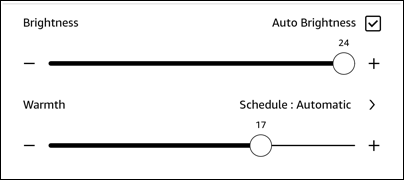
See the “Warmth” slider at the bottom? Notice it has an “Automatic” schedule? That’s right, my Kindle automatically shifts to warmer lighting when it’s later in the evening. My Mac can do the same thing – though it’s called “Night Shift” and you can find it in System Preferences > Display > Night Shift:
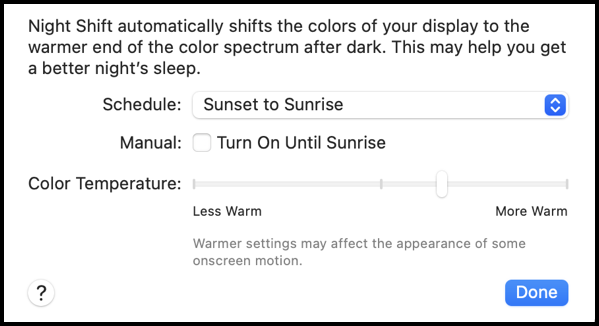
Each manufacturer calls it something different, but most devices with screens now have some sort of blue light or night light type of setting. Enable it! You won’t even notice the change most of the time, you’ll just be more rested late at night.
You can also buy blue light filtering screen protectors for laptops, tablets, and smartphones. This means it’s working 100% of the time, but for many people, that’s not a big deal and, again, it’s typically unnoticeable. Here’s an example blue-light screen filter from Vintez that’s about $30.00:

Where this gets even more interesting is with eyewear…
GLASSES THAT FILTER OUT BLUE LIGHT
I don’t know that you can get contact lenses that can filter out blue light yet, but you can definitely get glasses, sunglasses, even smart glasses with lenses that are specially designed to filter out blue light, even on a bright day. You already know that you should be filtering out ultraviolet (UV) light and that the additional filtering from polarization is beneficial, but blue light? Yep. Consider these ultra-cool smart glasses from Lucyd:

You wouldn’t think that they’re able to filter blue light, would you? But these are the Lucyd Lyte Sport 0-Degree with blue light & yellow lenses that “feature blue light reduction technology combined with a stylish yellow lens to help you see better and feel more alert.”. If you prefer to skip the yellow tint, the company also has Blue light clear AR (20%) that has “built-in blue light filtering to reduce exposure to harmful blue light. With 20% light transmission, they provide a comfortable and stylish way to reduce eye fatigue and improve vision.”
At this point, most optics companies offer blue light lenses, glasses, or coatings. This can also be particularly beneficial for reading glasses if you read late into the night. Suffice to say, the frequencies of your lights and screens can not only help reduce eye strain, but they can also help you sleep like that proverbial baby.
If you want to get a better night’s sleep, it’s time to start enabling these blue light filters on your devices and with your eyewear! I have night mode and blue light filtering enabled on all of my devices, turning on at sunset and off again at dawn. It really is a set-and-forget.
Pro Tip: In addition to my deep well of technical Q&A for every device you own – and more! – I also have a lot of useful and informative tutorials here on the site too. While you’re visiting, why not check out my article library for more interesting content? Thanks.
Disclosure: I wrote this article in cooperation with Lucyd Eyewear, makers of cool smart glasses with blue light filtering options. Thanks, Lucyd.
