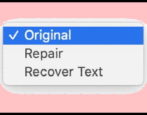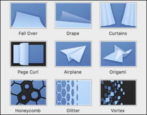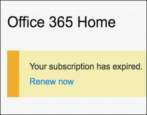A prompt flew past the last time I was on the Outlook.com site and suddenly the toolbar along the top is different. Ribbon? Control bar? In any case, what’s going on and how do I restore my old controls? I’m on a PC, if that matters.
- Home
- Posts tagged "microsoft office"
Posts tagged "microsoft office"
How Do I Print Two-Sided from Microsoft Word for Mac?
I’m baffled. Every program I have on my MacBook Air lets me print two sided (“duplex”) on my HP printer except Microsoft Word. In fact, even Microsoft Excel and Microsoft PowerPoint can print 2 sided, but not Word. What the heck?
How Do I Recover Deleted Text in Microsoft Word for Mac?
I’ve been working on a paper for school for quite a while now, and this morning when I opened the file, it was just one line repeated a half-dozen times! Where’s the rest of my text? I’m using Microsoft Word on a Mac system. HELP!
How Can I Format a Table in Microsoft Word?
I’m running Microsoft Word on my Mac system and need to make my papers look nicer. Is there some way to create and format tables to look nice? I’d appreciate a quick tutorial…
How Can I Create Cool Transitions in Microsoft PowerPoint?
I have been forced to use Microsoft PowerPoint on my Mac due to work requirements that we run MS Office. Okay, whatever. But how can I add some fun transitions between slides?
Get Started Building Spreadsheets with LibreOffice Calc on Linux?
My boss wants me to prepare some spreadsheets with our financials but I’m on an Ubuntu Linux system and have no idea how to get started. Help!
Edit Microsoft Word Documents without Office 365?
I’m a pensioner and on a tight budget. My sister just sent me some Word documents to edit and I don’t know how to proceed: I don’t have Microsoft Word on my PC. What are my options?
How do I Enter a Microsoft Office 365 Product Key?
I downloaded the demo version of Office 365 on my new MacBook and it’s telling me that my subscription has expired and I need to activate it. I have a product key, but can’t figure out where to type it in. Help!