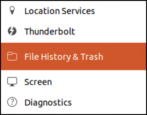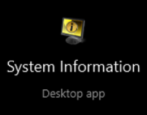I installed Ubuntu Linux on an old PC and it’s working great, but I keep running out of disk space. What’s my best move to try and slow down the disk usage creep I’m experiencing? Running the latest LTS version of Ubuntu, if that matters.
- Home
- Posts tagged "disk space"
Posts tagged "disk space"
How can I display folder sizes in MacOS X Finder?
I’m running out of disk space on my iMac and am confused about how to get the size of folders and directories to be shown in the Finder. Some folders show that information for their contents, but most just show a “–” instead. Help!
How Do I Find and Remove Huge Programs on my PC?
I’m running out of disk space on my PC and suspect that it’s because I have loaded lot of games that I no longer play. Is there an easy way to identify the biggest games and remove them to free up space?
Software Review: CleanMyMac X from MacPaw
However obsessive you are about keeping your Mac system lean and fast, unneeded files creep up and steal space, extensions stick around after you need them and utilities fall behind the update cycles. The Mac has its own cleanup that happens behind the scenes, but you can accomplish a lot more with CleanMyMac X from MacPaw. I tried it out and here’s what I found…
Calculate Available Disk Space in Ubuntu Linux?
How the heck do you figure out how much disk space you have available on an Ubuntu Linux computer?
Quickly Calculate Available Disk Space in Windows?
I’m wondering if I need to be worried that my hard disk is filling up on my new Win10 laptop. What’s the easiest way to see how much space I have left?
Best Way to Get Windows PC System Info?
I’m in the market for a used Windows PC and want to know the best way to ascertain memory, disk space, etc. What’s the best way to ascertain this on a Windows computer?
How to Enable Windows 10 Storage Sense?
I keep running low on disk space. But Windows 10 has a new feature to help out called “Storage Sense”. How do I get that running?