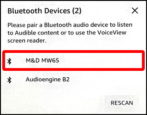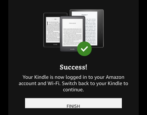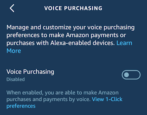I bought myself an Amazon Kindle Paperwhite and it’s terrific, really an easy way to carry and read lots of books, even in a dark room. But my friend told me I could also change font and line spacing? How do I adjust those given there’s no Settings button?
- Home
- Alexa, Kindle, and Nook Help (Page 3)
Alexa, Kindle, and Nook Help
Pair Bluetooth Headphones & Listen to Audiobooks on my Kindle?
I have a new Kindle Paperwhite from Amazon and am pretty excited about it. I want to both read ebooks and listen to audiobooks, however, and can’t quite figure out how to get the audio and bluetooth all working. Can you assist?
The Best Way to Pair New Kindle With My Amazon Account?
I just bought an Amazon Kindle Paperwhite at BestBuy and was frustrated that upon opening it isn’t signed in to my Amazon account. What’s the easiest way to sign in to my Kindle account without having to enter my (complicated) password?
How Do I Download [Sideload] EPUB ebooks to my Nook reader?
I just got a new Barnes & Noble Nook e-reader, a Glowlight 4, and it’s fantastic. I love it. How can I download and add some of my own EPUB ebooks to the device, however? I think it’s called “sideloading” in the Nook world.
How Can I Schedule Lights On Events With Alexa?
Now that we’re moving into the dark of winter, I would like to have the lights in my house turned on at a specific time every evening. I hate walking into a dark house! Is that easily done with Alexa-enabled lights?
How to Change My Amazon Echo (Alexa) Device Voice?
Just got an Amazon Echo and really like it, but why does the voice have to be female? Can I change it to a male voice? Thanks.
How Can I Kidproof Purchases On Our Alexa Devices?
My daughter has found out about the many skills she can add to her new Amazon Alexa. Not a big deal, except some cost money and she’s already run up a bigger bill than I want. Is there a way to disable voice purchases or at least add a password or other confirmation in Alexa?
What’s The Trick for Renaming an Amazon Alexa (Echo)?
I just got a new Amazon Echo Studio speaker and it’s great. I want to replace my old Amazon Alexa Echo with the Echo Studio but want to have the new speaker be assigned the same name as the old one. Is that possible? How can I do that?
How Can I Opt OUT Of Amazon Sidewalk on my Alexa?
I was just reading about “Amazon Sidewalk” and I don’t like it. I don’t want my neighbors using my Internet connection for their devices. How can I disable it or opt out of Amazon Alexa Sidewalk, Dave?
How to Easily Rename Devices in Amazon Alexa?
I’ve been moving around the smartplugs in my home and am now frustrated with the old and inaccurate names I need to use with Alexa. “bedroom lamp” should now be “office light”, for example. Is there some easy way to rename plugs and other devices for Alexa even after they’ve been in use for a while?