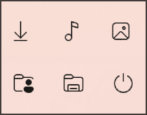I noticed a friend has a handy set of icons along the bottom of his Start Menu that are shortcuts to his commonly accessed folders. Downloads, Pictures, Movies, etc. How can I add the same to my own Win11 PC? It might make the Start Menu useful again!
- Home
- Posts tagged "start menu"
Posts tagged "start menu"
How Can I Improve the Look of the Start Menu in Win10?
I’m bored with my Start Menu in Windows 10. I’m glad I don’t have to use a Start Page, but the big, boxy menu hasn’t changed in a really long time. When will Microsoft update its appearance?
Can I switch back to the Win10 Start Screen?
I might be the only person, but I actually grew to like the Windows 10 start screen and prefer it to the clumsy start menu now in Win10. Can I switch back on my PC?
How Do I Shrink my Windows 10 Start Menu?
I’m old school. I still miss the old start menu from WIndows XP and while the little pictures are nice in Windows 10, the Start Menu is way too big. How can I make it smaller?
How do I get my Windows 10 system out of Tablet mode?
I don’t know what I touched, but suddenly my Win10 laptop computer is showing the Start Menu as a start screen, and every app takes up the entire screen. I hate it! How do I switch back?
Enable Weather Start Tile Updates in Windows 10?
In Microsoft Windows 10 I really liked having a tiny weather forecast on my start page. Now I’m using Win10.1 and have a weather tile on my start menu, but there’s no forecast! How do I get it working?
How do I pin a program to the Start Menu in Win7?
Most of the time the applications shown on the Start Menu are exactly what I need to run, but I’d like to have a few “pinned” or locked. Is that possible, and if so how do I pin a program onto the Windows 7 Start Menu?