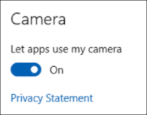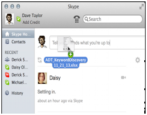I’m anxious that programs on my Windows 10 system are accessing my camera without me knowing. How can I find out what apps have permission to access my camera in Windows 10, and how can I disable them, as needed?
- Home
- Zoom, Skype & Video Chat Help (Page 8)
Zoom, Skype & Video Chat Help
How do I change my Skype account password?
I fear that my boyfriend is checking my Skype account to see who I talk with and I’d like to have it stop. How can I change my Skype password?
Stop Skype Automatically Starting Up on Windows 10 Boot?
I just updated to Windows 10 and it’s going well, except that Skype now wants to start up every time I boot the system, which is really annoying. How do I stop Skype from launching on system start?
How to share photos or files via Skype?
Is it possible for me to share photos, pdf files, word docs or other data files with my friends via Skype? Or is Skype just video and text chat?
Skype Voice Mail Notification: Spam, Scam or Phishing?
Dave, I just got a notification from Skype that I have a voicemail message, but I’m confused how that can be, and when I clicked on the link to check it, I got an error page instead. What’s going on?
How to Make Video Calls with Skype
Dave Taylor shares step-by-step instructions for making video calls over the Internet using Skype Keywords: video, calls, Skype, how-to, software tutorial, Inside Scoop
How do I enable Facebook Skype video chat?
I’m so psyched I can video chat with my girlfriend on Facebook now that the company has announced its video calling feature in cooperation with Skype. But how do I get started and set things up properly so I can see her smiling face? In the name of love, Dave, ya gotta help us out!
How do I change my Skype password?
I’m paranoid about passwords and now that there are more stories of password and account data circulating I want to change everything! But I can’t figure out Skype. How do I change my Skype account?