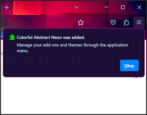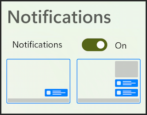I can’t stand Microsoft Edge and have long since switched to Firefox on my Windows PC. I’m wondering if it’s possible to apply themes to change the otherwise boring Firefox appearance in Windows?
- Home
- Windows PC Help (Page 4)
Windows PC Help
How to Properly Uninstall Apps and Programs in Windows 11?
My grandson was using my Windows PC and installed some gaming software including “Xbox”. How can I safely remove programs from a modern Windows 11 computer without leaving anything at risk for malware?
How to Enable The Secure VPN Built Into Microsoft Edge
I want to ensure that I have a secure connection when I’m using my PC on public networks, but don’t want to pay for a VPN subscription. Are there any easily added to Microsoft Edge that don’t cost anything?
How to Fix Missing Album Art in Windows Media Player
I enjoy listening to my music library with the new Windows Media Player, though it’s a rather clumsy design. Still, it works. The problem is that some of my music is missing its track or album artwork. How can I fix it and restore the covers?
How to Manage the Settings on Microsoft OneDrive
Dave, I have Microsoft OneDrive and am frustrated that I get all these “memory” notifications from the service on my Windows PC. How can I set up OneDrive so that it works silently?
How to Run a Microsoft Windows Security & Safety Review
Did you know that Microsoft has a tool that helps you ensure you have your Windows and online account locked down and as secure as possible? It’s the “Safety Review” and it’s just a few clicks away…
How to Change Taskbar Color in Windows 11 [Updated for 2023]
It used to be that you went to Appearance > Colors and picked the highlight color for both your text and the Windows taskbar. No more, however. Nowadays, it’s a bit more convoluted…
How Can I Check for Firefox Updates on a Windows PC?
Web browsers seem to constantly be hit by malware and security exploits, so I know all about needing to keep mine updated. But how do I force update Firefox on my PC?