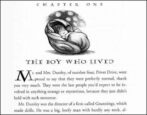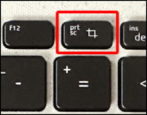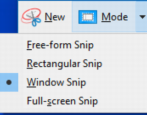My friend sends me photos of text content and I want to be able to quickly convert the image to text so I can copy it into documents or email messages. Is there any way to do that in Windows?
- Home
- Posts tagged "snipping tool"
Posts tagged "snipping tool"
How to Change Default Action on PrtScrn Button in Windows 11
It’s true, the latest update to Windows 11 changes the default behavior of the PrtScr [Print Screen] button in the OS. Now the default will be to utilize Snipping Tool, which is an improvement. But want to change it back? Here’s how…
Automatically Save Windows 11 Screenshots as PNG Files?
I take a lot of screenshots and screen captures for the Windows 11 documentation I develop. Easy to do, but every single time I have to open Snipping Tool and save the image. Is there a way that my screenshots can automatically just save as image files so I can edit them all afterwards?
How Can I Screen Capture Windows Menus?
I’m working on a manual for our company’s software and want to take screen captures on Windows 10. Problem is, the menus vanish when I launch the screen capture program. Help!