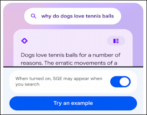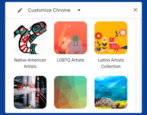Dave, I have a domain for my new Web site, but want email messages sent to that address to actually end up in my Gmail inbox. How can I set that up so it works properly? Thanks.
- Home
- Google, Chrome & Gmail Help (Page 3)
Google, Chrome & Gmail Help
How To Try Out the AI-Powered Google Search Generative Experience (SGE)
Generative AI is showing up everywhere on the Internet and if you’re using Microsoft Edge, Microsoft’s Bing AI is now built-into the browser. Google has Bard, but what about search? Welcome to Search Generative Experience…
How To Save and Edit Google Doc Files Offline
I’ve been using a Chromebook for some writing and am wondering how I can edit and save my files directly onto the computer, rather than in the cloud. Is it possible? I want to be able to work offline.
Quick Tweaks to Prevent Google Personalized Search Suggestions
Ever typed a partial search into Google just to have it offering up disconcertingly personalized search suggestions? Here’s how to turn that feature off…
Using Google to Spot Hot Trends like “Taco Bell Volcano Menu”
I’m taking a communications class and we have an assignment to use Google to identify the hottest trends in the online world. I’m a bit clueless about how to do that, however, so am hoping you can offer some advice?
How to Print One Message in a Gmail Discussion Thread
I sometimes find myself needing to save or print a single message in a Gmail discussion thread. My company goes on and on with email so these conversations can have hundreds of messages. How can I just isolate and print one message from the discussion?
Guide to Customizing Google Chrome Color & Theme
The wildly popular Google Chrome web browser has always had a limited ability to tweak colors and themes (typically with downloads), but with the release of version 113, it’s now front and center. Here’s how to customize your own Chrome to make it exactly what you enjoy…
Tips and Tricks for Using Google Maps “Street View”
Hey Dave! I’m heading to Boulder, Colorado with my girlfriend and would like to check out a few famous spots in town. Highest on her list is the Mork and Mindy house from the old TV series. Can we preview what it looks like today?