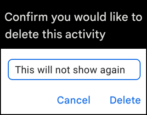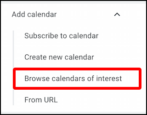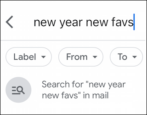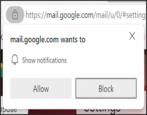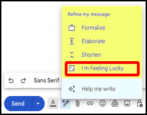For various reasons, I would like to be able to both delete specific days of search history in Google and have it archive the least amount of historical data possible too. How can I set that up? I use Google.com for searches through Chrome on a Windows PC.
- Home
- Google, Chrome & Gmail Help (Page 2)
Google, Chrome & Gmail Help
Is Gmail Reducing the Size of my Included or Attached Images?
I have a problem with my email. I use Gmail and need to send images to my camera club for inclusion in club competitions. With a typical image the original is sized at 1440 pixels x 1920 pixels ( 4.8” x 6.4” ) but they come out the recipients end at around 0.8″ x 1.067” — severely reduced. I cannot find why this happens. Can you help?
How to Add a Sports Team Schedule to Google Calendar
I’m a huge fan of the Kansas City Royals and would like to add the team’s schedule to my Google Calendar. I probably won’t be able to watch all the games, but I like knowing in advance what big games are coming up. How can I do that with Google Calendar?
How to Search the Trash in Gmail for Mobile on iPhone
Dave, I don’t get it. On my computer, I can search Gmail and constrain the results to just messages I’ve moved to the trash. But on my iPhone I can see the Trash folder, but can’t search it. How do I search the Trash folder in Gmail on my iPhone?
How to use Google Maps for Future Driving Directions
I need to figure out some plans with a friend and want to get a good idea of how long it will take to get across town at rush hour. Not my favorite time to drive, but if I know my departure time and place, can I have Google Maps show me estimated travel time for later in the day?
How To Enable Audio Notifications for New Email Messages?
How do I get sounds when I receive email messages in Gmail? I’m running Microsoft Edge on Windows. Also, there’s a yellow bar on the top of my window that shows the message “End Now Vacation Settings”. How do I get rid of it?
How Can I Use Generative AI to Write Better Email in Gmail?
Dave, I spend a lot of time in Gmail writing email to contacts, colleagues, and clients. But most of them are clumsy because I’m not a very good writer. Can the new wave of AI help me write better email?
Important Google Chrome Ad Privacy Updates and Settings
Ever since tracking cookies became software non grata in the online privacy world, Google has been trying to implement an alternative that would help the company better target ads to viewers. The latest version of Google Chrome now includes that tracking system; here’s how to see what settings you have and disable key features to increase your privacy.