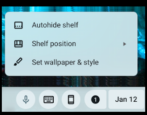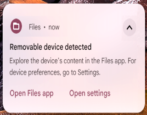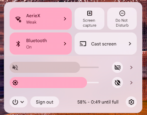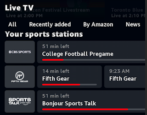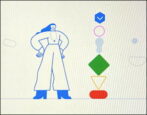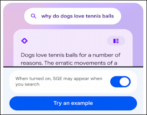I’m not sure what happened, but the Taskbar (shelf) on my Chromebook now has a tiny keyboard and microphone icon. Easily ignored, except every time I go to enter text, a virtual keyboard pops up on the screen. ANNOYING! How can I get rid of these?
- Home
- Chromebook & ChromeOS Help (Page 3)
Chromebook & ChromeOS Help
Can I Unlock my Chromebook with my Android Phone?
There’s a lot I like about my Chromebook but having to type in my Google account password every time I wake it up is definitely not one of them. Can I just unlock it by proximity to my Android phone instead?
Can I Access Android Photos from my Chromebook?
I email myself photos to get them from my Android phone to my Chromebook. Clumsy! Is there a way to plug the phone into the Chromebook and just copy them all at once?
How Can I Use the Chromebook Onscreen Keyboard?
We have a Chromebook. We understand that we can use it as a tablet and get the keyboard onto the screen. The manuals are rather vague on how to do this, however, saying “Tap any text box to show the on-screen keyboard. Tap handwrite.” What’s a text box look like and what’s ‘handwrite’ look like?
“Material You” Gives ChromeOS 117 a Colorful Facelift
If you’re running ChromeOS and haven’t updated your device recently, you’re in for a great surprise: ChromeOS v117 offers a major redesign of the entire operating system and looks great! Here’s how to update and what’s changed…
How to Watch Live TV via Amazon on a Chromebook
I have a Chromebook and would like to be able to watch live TV on occasion. I have Amazon Prime, is there a way to watch TV through the ChromeOS Prime Video app?
Step-by-Step: How to Add a Second User Account to a Chromebook
Dave, my daughter has a Chromebook from school and her sister would like to also use it. I don’t want them sharing an account to ensure no files get accidentally deleted: Can you set up a second user on a Chromebook system?
How To Try Out the AI-Powered Google Search Generative Experience (SGE)
Generative AI is showing up everywhere on the Internet and if you’re using Microsoft Edge, Microsoft’s Bing AI is now built-into the browser. Google has Bard, but what about search? Welcome to Search Generative Experience…
How To Save and Edit Google Doc Files Offline
I’ve been using a Chromebook for some writing and am wondering how I can edit and save my files directly onto the computer, rather than in the cloud. Is it possible? I want to be able to work offline.
How to Best Use a Second Display on a Chromebook
I’ve been using a Chromebook and I like it! Seems a lot like Windows but without all the spam, bloatware, and endless threat of malware and viruses. But I’m wondering, can I plug in a second display and us it as a dual-display system?