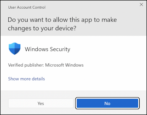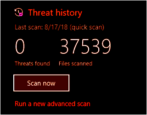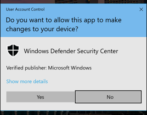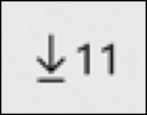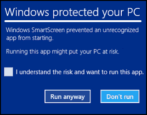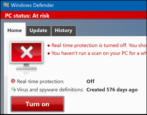I’m confused. I run Windows Defender, and ever since I updated from Internet Explorer to Microsoft Edge, it wants me to enable “App and Browser Control”. What is it, why should I enable it, and do you have it turned on for your PC, Dave?
- Home
- Posts tagged "windows defender"
Posts tagged "windows defender"
How to Enable Ransomware Protection with Windows 11?
I have a new Windows 11 computer that I share with my son. He tends to be quite curious about the Internet and I worry the system will end up being infected with malware. Worse, I fear ransomware attacks as it also contains lots of important work files. How can I protect my Win11 system from ransomware?
Can Windows Defender protect me in Google Chrome?
I want to have some sort of malware, anti-virus and anti-bad-Web-site protection when I’m running Windows. But I prefer Chrome to Edge. Is there a solution where I can use Windows Defender within Chrome to help keep me safe?
Run an Anti-Virus Quick Scan in Windows 10?
There’s a tiny shield icon on my Win10 TaskBar with an orange exclamation mark on it and when I hover over it the system says I’m due to run a “quick scan”. What’s this all about?
Enable Windows 10 Defender Ransomware Protection?
After what happened to my local school district’s computers, I’m terrified of getting hit with a ransomware attack. How can I defend myself in Windows 10?
How To Update Apps and Programs in Windows 10?
My son told me that my Windows 10 computer is set up to automatically update the OS itself, but how do I update my apps and programs in Win10?
Should I enable SmartScreen in Windows 10?
I was going through my Windows Defender configuration on my new Win10 laptop and came across SmartScreen. I don’t get it, is it related to the display settings? Should I enable it?
Protect your Win10 PC with Windows Defender
I am sick of third-party anti-virus programs that harass me about paying for upgrades and additional software. Done with that. But I can’t leave my Windows 10 PC unprotected. What’s your recommendation? Windows Defender??