I’m slowly getting more into Facebook and just heard that there are tons of groups, just like there are on MySpace. How do I find and join a good group on Facebook?
Well, I can’t tell you if a given group is going to be good or not, that’s up to you, but I can show you how to dig around in their group structure, research group membership, and join groups that look like they might be of interest.
If you know the name of a group, it’s really easy: on the top left is a search box. Just type in the name of the group there:
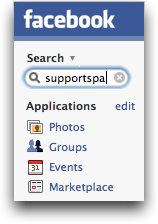
In this case, I’ll be searching for the SupportSpace group, a Facebook group for people interested in SupportSpace, a very cool new venue for finding and offering tech support.
Press Enter or Return after you’ve typed in the group name and it’ll come up with one or more matches that give you a variety of details:
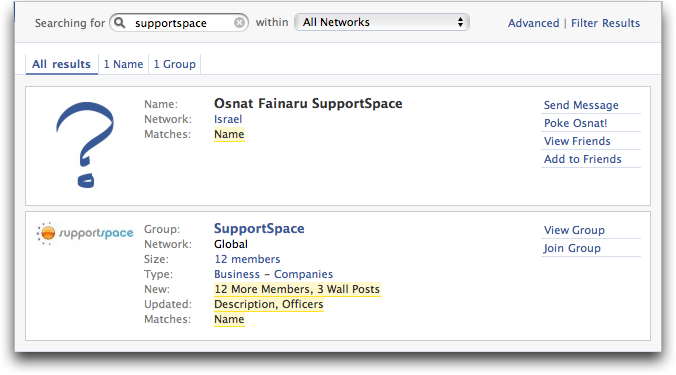
(if you want to hack things, you can also create a simple search query and add links to your own page or profile to let people find groups on specific topics or related. The URL you need to use is exemplified by the following:
just remember to replace “supportspace” with whatever word or words (separated by “+”, not space!) you’d prefer)
At this point you can see that there are two matching groups, but the first one looks like it wasn’t completely set up and appears to have no members. The second is what we seek and you’ll notice it already has 12 members. More importantly, notice that proper groups have “officers” or other people who are designated as being in charge: if you aren’t sure about the legitimacy of a particular group, that’s where you should check.
Before I join, however, I’ll click on “View Group” to see if there’s more information:
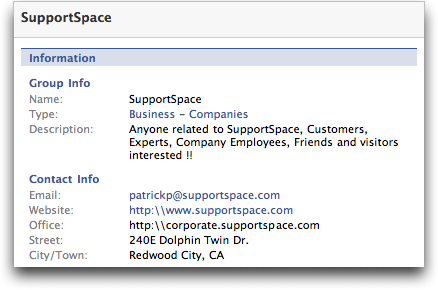
Looks legit enough! I can either back up and click on “Join Group” on the previous page, or, on this page, just below the logo (not shown in the screen capture above) is the link “Join This Group”. Click on it and you’ll get a confirmation dialog:
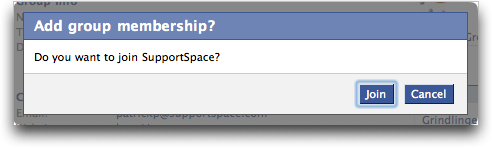
Click “Join” and you’re in! Well, I’m in. You’re welcome to join too, if you’d like. 🙂
Before I wrap this up, I want to highlight that on your home page on Facebook, instead of doing a search, you can also simply click on “Groups” (see the first screen capture in this article) and dig around from there. Don’t be surprised if, like MySpace, you find a ton of matching groups for your search on Facebook. A search for “iPhone”, for example, produces over 500 matches. Sheesh!
If you’d like to learn how to create your own Facebook group, please don’t miss my earlier tutorial how to create your own facebook group and, generally, there’s lots of Facebook Help here too.

Thanks for sharing this !!
Your content was really helpful. Thank you very much.
Can’t Re-join it says content currently not available how do i get back in
how do i find out if someone put me on a some kind of date or match group or site. people are contacting me for relationship
I want to find Business related groups
Can u help me ?
How I find in facebook
hi,
dear dave i wanted to ask u a question, i made a group a cpl of days b4 and accidentally left that group, and now i cant find a way to rejoin it, i am the administer or creator of that group. and my frieds and other people are waiting for me to accept their add requests, plz help. waiting for ur reply
i want to join with facebook,please help me?
One of my group members left our group and wants to go back or join again in our group…what shall i do? thanks!
i need my own facebook i d plz make for me a i d
Dear Sir
First I am very sorry I contact You like this but I have big problems
with facebook. Soo if You have some time I’ll try to show you the
point.
1. First I recive this e-mail from facebook
Tẻxas Holdẻm Pokẻr
Tẻxas Holdẻm Pokẻr26 Februari 2011 jam 6:17
Subject: POKERCON. LAS VEGAS, NEVADA
GET-lottery Your Bonus Chips POKERCON $ 100,000,000 million And 50 Gold
From: ™ Zynga
Mr. / Mrs : Nenad Divkovic
Lottery Bonus Number : 8745-9832
Bonus Type : Daily Lottery
Daily lottery bonus you all ready claimed.
To confirm your bonus, click link below :
Thank you for your confirmation.
===============================
http://apps.facebook.com/happy-days/
===============================
2.I try to claim this reward but when I clik claim I have servers
problems and I cant log in into my profile on facebook. Until now I
cant log in. All things I make on my page and also money I spend on
facebook which is more then 1000 dolars is gone.I try and I try but
nothing. Simply my account on facebook was owertaken or hacked by
someone but facebook still cant or do not wont find problem. I know I
am only one user and for them I am nothing but for me this is
violance of my human rights.I still cant acces my account on
facebook,but I see that all other friends
have acces to my profile and my profil is activ. They took from me my
profile and all my private staff on my account and also the money i
spend.
Dear Sir,please help me on some way or please forward me to pearson
who is intersted in something like this.
Please help.
Best Regards
3. And what is bigest problem I send lot of mails to facebook and they
are not respond on this problem.
One of the problem I’ve had with facebook groups is the lack of a good search engine. I admin more than one Facebook groups and, after many requests, I developed GroupSearcher. It’s a minimalistic (but powerful) app for searching within Facebook groups. This is the link: http://gs.sullof.com
I hope that it can be useful to others.
5th try (backspace to return to google erased everything)(I can’t get Facebook to work, privacy or anything else, but I WILL get this post entered!):
Where do you go to see this “search” button? I’m on my own Facebook page and there’s just one “search” space, you can type things in, it will show results, but there is no word “join” and no words “join group’ anywhere on the page or beside the groups listed, as described and semi-shown here, and when I go to the site I’m interested in (they begged ME to join), there are no such words anywhere on any of their pages as “join this group.”
I’m going to keep looking for how to join a group on Facebook for a litte while. Why would anyone want to use Facebook, though, when it’s so hard? Why should we need TECH HELP with it? And why does the TECH HELP not help?
Thanks anyway. It must be my computer. It’s probably too new.
(Having trouble here too. Back-clicking to erase a word in the “ask question area” caused the page to go fluttering. So I’m posting again because I don’t know what else to do in this instance. Good luck, me!)
Fourth try:
Where do you go to see this “search” button? I’m on my own Facebook page and there’s just one “search” space, you can type things in, it will show results, but there is no word “join” and no words “join group’ anywhere on the page or beside the groups listed, as described and semi-shown here, and when I go to the site I’m interested in (they begged ME to join), there are no such words anywhere on any of their pages as “join this group.”
I’m going to keep looking for how to join a group on Facebook for a litte while. Why would anyone want to use Facebook, though, when it’s so hard? Why should we need TECH HELP with it? And why does the TECH HELP not help?
Thanks anyway. It must be my computer. It’s probably too new.
(Having trouble here too. Back-clicking to erase a word in the “ask question area” caused the page to go fluttering. Scrolling up to try and add my email address does the same thing. So I’m posting again because I don’t know what else to do in this instance. Good luck, me!)
Dear Dave, I am thinking of starting a Facebook Group for my military reunion group. Can an excel spreadsheet be posted to a Facebook Group so that all members can read it?
Can the spreadsheet be set up so that it can be updated by only a specific person? JC
i have created a group on FB…I have one question that how i can make other peoples or my friends Admin?
You should be able to find groups now in the defult facebook search. All you need to do is hit the groups tab when you search 🙂
I AM TRYING TO OPEN MY OWN FACEBOOK. MY WIFE HAS HER OWN USING OUR E-MAIL ADDRESS. SHE HAS HER OWN PASSWORD AND I HAVE MY OWN (WHEN USING IT). I WISH TO JOIN A GROUP — INGLEWOOD PDers. HELP!!
There is a great tool to browse or explore groups in Facebook or even check common interests with friends. It is called XibYa Groups-Explorer and it let’s you do cool stuff. You can check it here: http://www.facebook.com/Groups.Explorer
I would like how to with groups ? Help me please….
How do I join the Group, who has viewed my profile on my blackberry? Having trouble!
pls can i have a look at those in facebook,i mean there pics
i want to join face book so that i can be talking to my friends
HI
Just wondering if you knew how to make a FB group appear on google search ??
ThANKS
mICH
Case sensitive means that upper case and lower case letters are considered different. For example, “BIG group” and “big group” would be considered the names of two different groups, which can be pretty confusing for people who are used to computer programs paying attention to the letters, but not the case of the letters.
what is the meaning of “it is case sensitive”?
FACEBOOK. I would like to make a notification post, but would only like ONE of my friends lists to see it. I want all others excluded just one time. How do I do this?
Victor Kubik
i want to become amember
I was hacked and the person who hacked me joing a bunch of groups under my name then deleted it off my profiel. how can i see what groups im in?
i would like to know how to join groups
Where are the groups listed so I can see what exists? How does it work?
thank you,
Help! I have created a Facebook GROUP, yet noone is able to find it in a search. Seems that we’ve tried everything! I’d be grateful for your help!
Facebook is useless unless you just want a private group. Try to Google something you know is on Facebook if you are NOT a member. See? Most people are not a member.