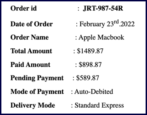Dave, help! I just got an email that says I’ve purchased a MacBook Pro and that they’ve already charged me half the cost. The number to call if there’s a problem is weird, though, so can you tell me what’s going on? I’m afraid it’s a scam…
- Home
- Spam, Scams & Security (Page 3)
Spam, Scams & Security
Did I Really Just Win $500 from Venmo? [No, You Didn’t]
Just got an email that I’m a bit suspicious about, Dave. The subject is “$500 Venmo balance needs confirmation.” Normally I would ignore these, but Gmail is saying this one’s from a trusted sender. So is it legit?
How to Have Your Web Browser Protect You From Malicious Sites
You don’t have to be exploring the dark corners of the Internet to occasionally be led to a dangerous or malicious site. Does your browser protect you? It can! Here’s how to enable malicious site protection in Edge, Chrome, and Safari…
Social Security Just Cancelled Your Social Security Number? It’s a Scam!
Dave, I just got a letter from the Social Security office saying that my social security number account has been closed due to identity theft. I rely on my social security to pay the bills and eat! How can I get in touch with the agency and find out what’s going on?
Staying Secure Online when Living in a College Dorm?
We’ve just moved my son into the dorms and he’s very excited about this new chapter in his life. He’s also not very security conscious and we’re worried his PC will get malware or he’ll have his bank info stolen. What are your best recommendations to help him stay secure while online?
Protect Your Connection and Privacy with Surfshark VPN
Love taking your computer or tablet to the local coffee shop and checking your email or going the occasional online task with their fast Internet connection? Me too. But the problem is that you have no idea who might be monitoring that connection. How can you protect yourself?
Easy Way to Generate Strong Passwords With 1Password?
I run 1Password on my Mac system and when I get to a new Web site, I’d like to be able to easily get a highly secure password suggestion. I assume 1Password can do that, but how do I actually get to the password suggestion tool in the program?
Set Up 2-Factor Authentication for my Nord VPN Account?
I have a friend who seems to be able to log in to a lot of my paid apps and would like to prevent him from utilizing my NordVPN account. Can I set up two-factor authentication or similar?