We’ve just moved my son into the dorms and he’s very excited about this new chapter in his life. He’s also not very security conscious and we’re worried his PC will get malware or he’ll have his bank info stolen. What are your best recommendations to help him stay secure while online?
It’s definitely that time of the year: I just moved my daughter into her dorm room too. And, while carrying towels, bed linens and clothes up the stairs to her room, I kept thinking about how dorm Wi-Fi is remarkably insecure overall. So how do they protect themselves while living in the dorms? There are a number of steps to take…
SECURE ONLINE CONNECTIONS WITH A VPN
The most obvious online privacy solution is to have him use a Virtual Private Network (VPN). A VPN is software that adds a layer of encryption so that traffic to or from the computer is scrambled before it reaches the network. If someone’s nefariously monitoring the Wi-Fi network, the traffic is then unintelligible and safe.
There are also many other things your son can also do to ensure he remains safe online, including:
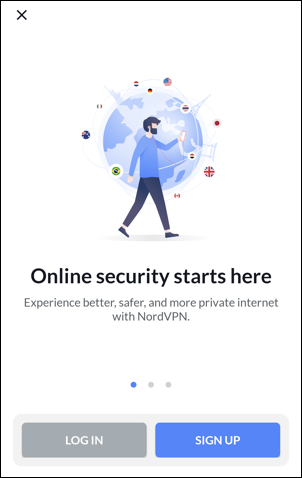
* Ensure that he uses complex passwords and has different passwords for important Web sites (especially banking and financial sites). Remind him to never share passwords!
* Enable 2-factor authentication for any sites that support it (including Instagram, Twitter, SnapChat, Google Docs, TikTok, and many more).
* Encourage him to be highly skeptical of all email. Messages ostensibly from fellow students or administration can actually be scams or phishing attacks that try to fake the recipient out so they can steal login credentials.
* Don’t install unknown software, games, game hacks, or shortcuts, even if your best friend recommends it. Do install a strong antivirus and anti-malware utility and keep it updated.
* Keep an eye on all transactions on your credit and debit cards, and sign up for text messages from your bank notifying you of every single charge. Also consider using a VPN like NordVPN if you are visiting highly secure or private sites.
* Don’t leave your computer open and logged in; set up a short timeout sleep that then requires a password or biometric to wake up again.
* Consider using a smartphone as an Internet connection tool for the most private and personal online traffic. Cellular connections are highly secure and you’re not sharing it with dozens of other dorm-mates.

* To avoid any issues with identity theft, lock up private and important paperwork and documents, including bank statements. Most dorm rooms include a locking desk drawer: Use it. He doesn’t have one? Consider getting him a small lockbox that he can use instead.
It’s worth noting that most colleges have smart wireless connection monitoring software that can detect and block malicious code, but do you want to have your son rely on that working perfectly 100% of the time?
Life in the dorms should be really fun with lots of new friends, late night study sessions, parties, and much more. Not unreasonably, students want to focus on the fun things – and their classes – rather than stress about security and digital privacy. These suggestions and guidelines should help your child have a fun and safe year in college!
Pro Tip: I have quite a few tutorials and articles on computer basics and security. Please check out my computer basics help library and my spam, scams, and security article repository while you’re visiting. Thanks!
