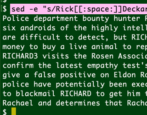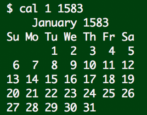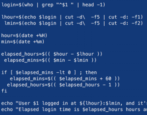I have a few hundred text files from an old research project and want to release them to a public domain site. Before I do so, however, I want to replace people’s names for privacy. So “Rick Deckard” or “Rick” or “Deckard” would become “Richard”, and so on. Help!
- Home
- Linux Shell Script Programming (Page 2)
Linux Shell Script Programming
Write a Linux Shell Script to Produce Passwords?
I’ve become quite interested in the process of producing random passwords. I’d like to write my own Linux script to generate passwords! Can you offer me an example?
On What Day Does New Year’s Day Usually Occur?
I’ve been wondering whether New Year’s Day is more likely to occur on a weekday or weekend day. I mean, on a day by day basis. In other words, is it more likely to occur on a Wednesday or Saturday?
How do I program Rock, Paper, Scissors?
I want to write a simple rock-paper-scissors game as a shell script for my Linux system. Can you step me through the process?
Shell script: How long someone’s been logged in?
My boss wants to have a simple tool that lets her quickly see how long someone’s been logged in to our Linux server. I figure a quick shell script, but I’m not sure how to code it. Note: Everyone has to log out at the end of the day, so it’s always going to be no more than 8 hours.
Can I analyze EXIF information on the Mac OS X command line?
I’m learning how to write shell scripts on my Mac OS X Mavericks system and would like to identify and extract specific information from the EXIF information in photos. Is that possible from the Bash shell command line?
Stealth image capture photo from webcam on my Mac?
Someone sneaks into my cubicle while I’m at lunch and takes candy out of my desk. Petty, but stupid too. I want to set up something so that my webcam on my iMac takes photos every few seconds while I’m away from my desk so I can catch the culprit! How can I do that in a stealthy manner while the computer is otherwise asleep?
Secretly capture screenshots on my Mac?
When I used to work on a Linux system, there was a utility we had that would let me take screen captures every 30 seconds while my computer was otherwise unattended, as a way to see if anyone else was using it or not. I liked it. Now I’d like to do the same on my Mac system. Possible?