I’ve had a Vizio TV for about a year now and suddenly it’s telling me that it updated the software and I need a new remote control? What’s happening?
I have the same TV series from Vizio, the M-Series, and it was a bit of an experiment for the company, putting all the smarts into an Android tablet that connected with the TV via Chromecast. A bit funky, but I definitely got used to it, and of course built-in Chromecast is fantastic since it’s super easy to push video content from just about any device, whether an iPhone, Android, Mac or Windows PC. Problem was, the connection was a bit spotty and there were times that the tablet simply didn’t see the TV at all, making a Netflix binge a bit problematic.
What I didn’t realize is that my Vizio 4K TV has just as much smarts built into the device as other generations, and what the company did was enable what they call Vizio SmartCast on the TV through a scheduled software update. One day I’m using the tablet to watch content, the next day I’m suddenly seeing app icons on the TV itself, ready to go. Sweet!
The only wrinkle is that the original super streamlined remote that came with my Vizio unit doesn’t work with SmartCast because you need, well, arrows. So Vizio is sending everyone a free remote control. Darn nice, really.
Here’s how the whole sequence went down on my TV. I was watching a program and suddenly this showed up:
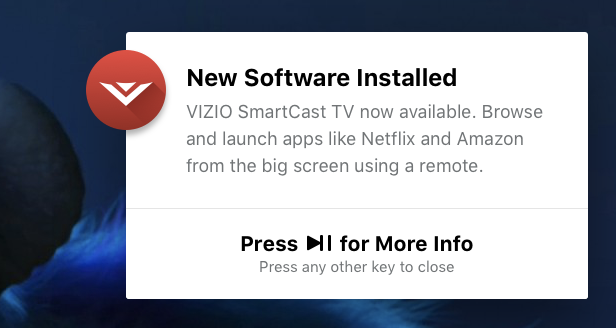
Hmmm… that’s interesting! I clicked on the >|| button on the remote and for the first time ever on that television, had SmartCast TV launch:
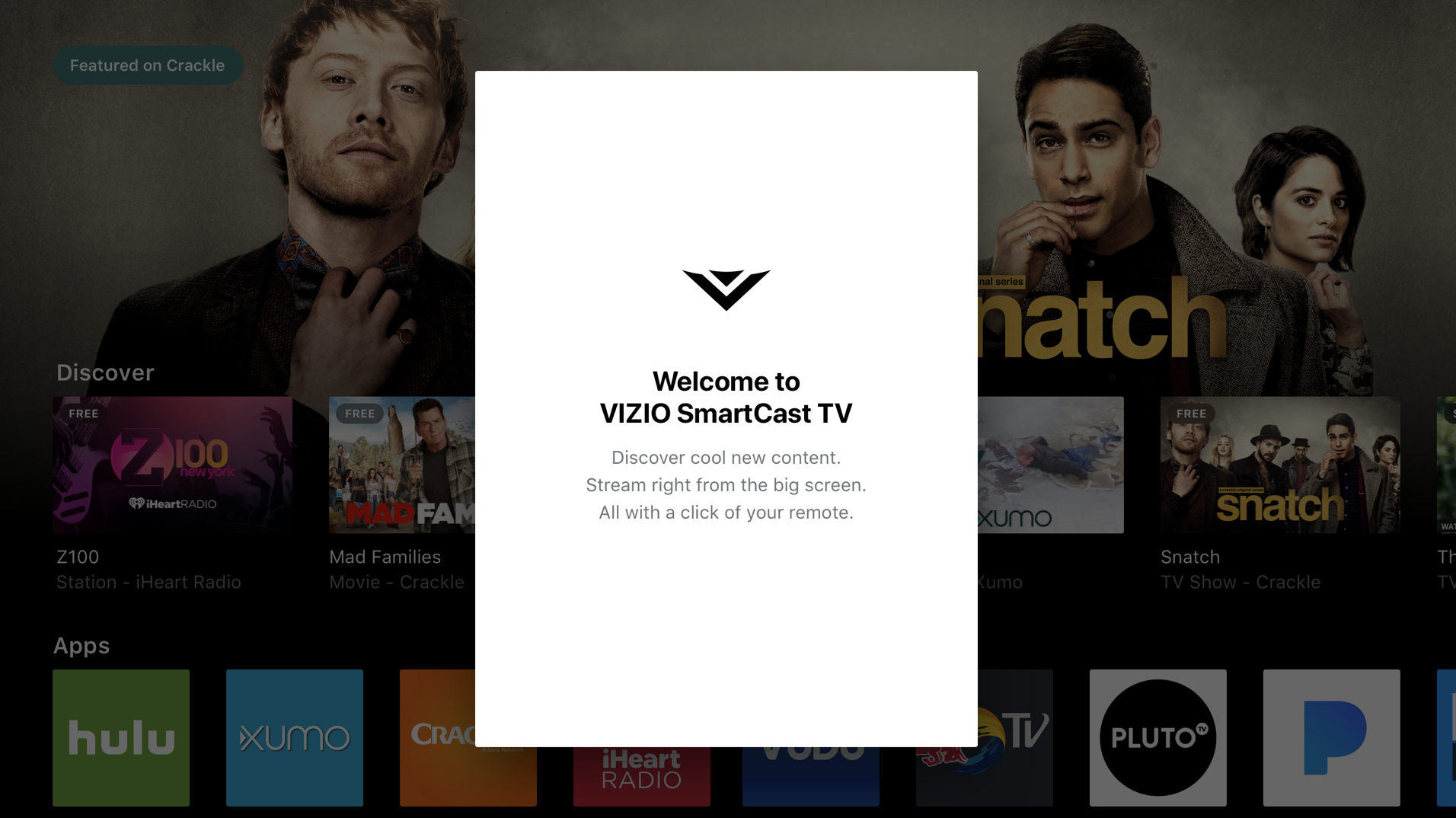
There are the biggies, like Netflix, Hulu, Amazon Video and IHeartRadio, but there are some interesting alternative streaming options that showed up too, including Crackle (owned by Sony), Pluto and VUDU.
Another click of my remote and I learned that my remote was insufficient for the new capabilities…
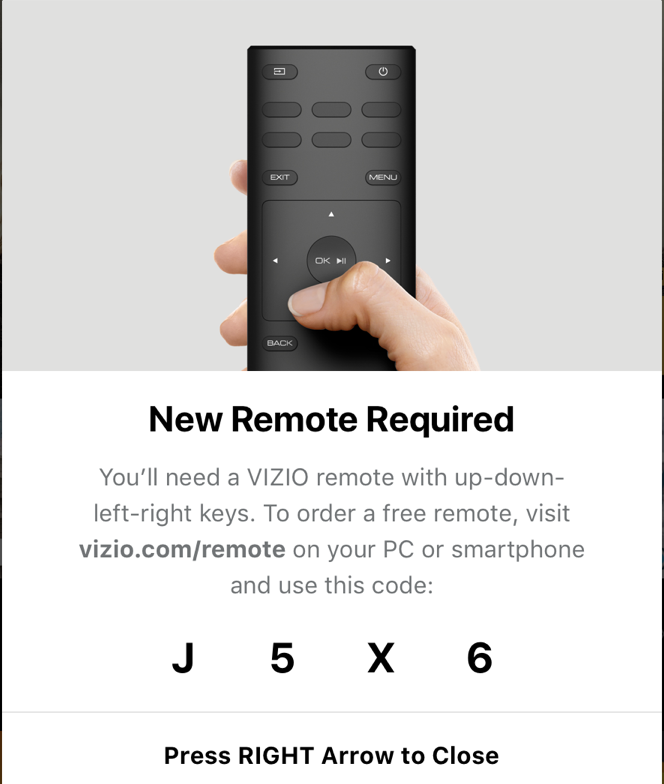
What’s funny here is that it says “press right arrow to close” even though it knows I have a remote without arrow keys. Dilemma! Luckily I’d already downloaded and paired the Vizio SmartCast Mobile app for my iPhone, so used that instead.
Before I did, however, I went to the URL specified — vizio.com/remote — and entered my four letter code:
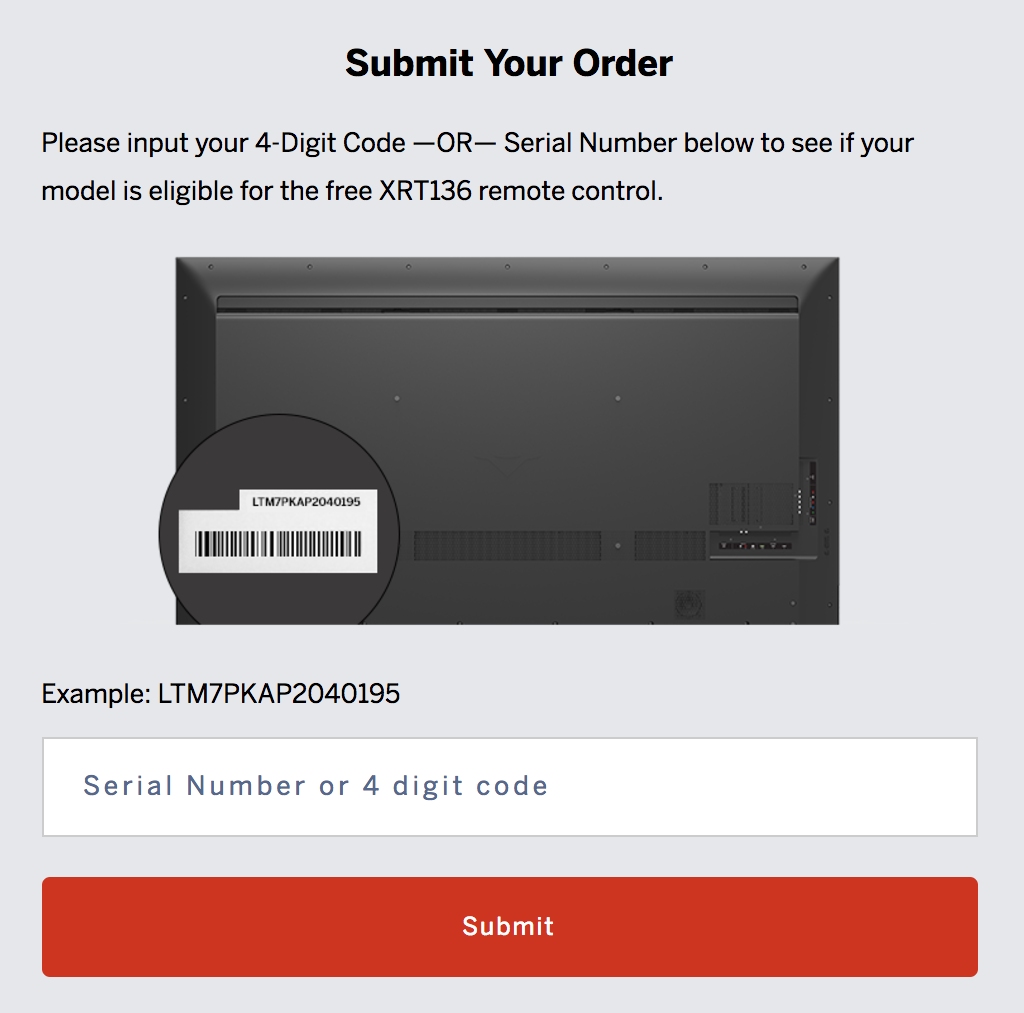
Easily accomplished, and soon the message changed to a confirmation that my new remote was on order and would be shipped directly to my house:

That’s the entire process. Grab the app, keep using your TV and enjoy the fact that you can use the tablet and push content onto the TV if that’s your preference, or use the SmartCast TV system and get familiar with the built-in apps.
About 7-10 days later, this sleek remote will show up in the mail:

Very nice, and convenient shortcuts for Amazon Video, Netflix, Vudu and more. I like it!
and now, back to my Netflix binge…

This is total bullshit. In the middle of Memorial Day weekend the TV goes out, have to get a new remote, no warning, no letter, no email, nothing to have prevented this. And now what? No TV for 7-10 freaking days??? I am not enjoying the SmartCast TV experience! Whoever came up with this idea should be taken behind the woodshed…
Where did you buy your Vizio TV, Robert? The switch to a new remote was something that happened almost a year ago at this point and stores inventory should have long since rolled over to the new device…
Completely agree!!! My tv started getting glitch so I reset it to start from scratch. Now I’m stuck on New Remote Recommended?? Or you can download the app…WHICH DOESN’T WORK IF YOU DIDN’T DOWNLOAD PRIOR TO ALL THIS BS!! So like you, I am stuck with no tv for 7-10 days!!! Where was the notification of this update?? Absolute garbage!!!
All I get is a website where I can order a remote for $10 and it doesn’t accept the code on my screen. I just bought this tv brand new, I’m sure as ____ not buying a remote.
Please reach out to Vizio, Mara. I’m sure they’ll get you all fixed up!
Ummm…. no they won’t 🙁 They will still tell you its 10$ – that promo is over – and I quote “sorry that you missed it” SERIOUSLY !!! They said there were a limited number of of the free remotes available and that this remote worked just fine originally – but customers wanted content back on the screen, so they needed the new remote.
So I if you want it to work as it is now, buy a new remote.
I received my new remote but now on my screen i get a message “Your Remote Has Been Ordered” how do i get rid of that message permanently?
Have you paired your new remote with your TV? Should make that message go away…
Where exactly In the iPhone app is the arrow? My tv is frozen on this screen and for the life of me the newly downloaded app does not let me press any right arrow as I cannot find one. Insanity!
Did you ever find the answer to this? Mine is now stuck too 🙁
Thanks for the heads-up.. I just went ahead and updated my VIZIO TV today and got the same prompt. Unfortunately, it looks like they’re a bit backlogged on remotes now, as it told me I’d have to wait 8-10 weeks because of demand. 🙁
That said, I’m happy for the update, as I had lots of trouble keeping my tablet synced up with the TV, and the iPhone app was only moderately better.
Same here. It’s been telling me the same via email for a few months
Dear Customer,
We haven’t forgotten about you!
Due to the high volume of remotes going out to customers we expect the remote to ship within 8 weeks of your order date.
Until your remote arrives, you can take advantage of the new SmartCast TV features by downloading (or updating) the SmartCast Mobile app from the App Store or Google Play. For more information on using the VIZIO SmartCast mobile app as a remote click here.
If you have a universal remote control or an older VIZIO TV remote control with a directional pad, you can access the built-in apps by pressing the input button and selecting the SMARTCAST input. For assistance programming a universal remote click here.
We hope you enjoy your SmartCast TV experience!