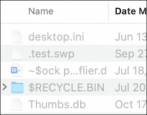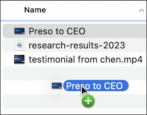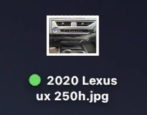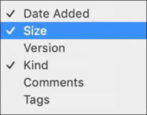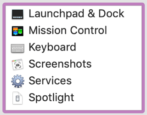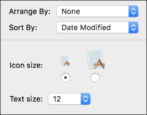My brother was telling me that there are lots of hidden files and folders on Mac systems so I’m naturally now quite curious about it all. How can I see all this hidden content on my MacBook Air and why is it hidden in the first place?
- Home
- Posts tagged "mac finder"
Posts tagged "mac finder"
Cool Finder File Manipulation Tricks for Mac Users
There are a ton of shortcuts available for Mac users working with files and folders in the Finder, but ya gotta know the secret sequences. Here’s a primer to get you started on the road to Mac Power User…
How to Have Google Drive Appear as a Folder on a MacOS System?
I use Google Drive quite a bit with colleagues and it’s inconvenient to have to use the Web interface for uploading, downloading, and generally managing our shared files. Is there some way to have Google Drive show up as just another folder or drive on my MacBook Air running MacOS 11?
How do I work with “Tags” on my iMac MacOS X System?
I am curious about tags on my new Mac system running MacOS X 10.15 Catalina. How do I use them to help organize files and folders as Apple suggests? Do YOU use tags, Dave?
How can I display folder sizes in MacOS X Finder?
I’m running out of disk space on my iMac and am confused about how to get the size of folders and directories to be shown in the Finder. Some folders show that information for their contents, but most just show a “–” instead. Help!
How do I sort files by size in the Mac Finder?
When I open up a Finder window on my Mac, is there a way to sort the files by size, biggest to smallest? And be able to see the size of each file? It usually opens in icon view, which is annoying!
Can I Clean Up My Mac Context Menus?
Every time I right-click on something on my Mac, all sorts of weird options appear in the menu that I’ll never use. Is there a way to clean up these MacOS X context menus?
How do you Calculate Folder Size?
Help! I need to send a folder of photos to a client but don’t know how to calculate how large it is! How do you figure out how big a folder is?