I’d like to connect up my Google AdSense account and my Google Analytics stats account. I understand that if you do this, you can identify the most profitable pages on your site and – obviously – write more pages like that to earn more money through AdSense. Seems smart. How do I link them together?
You are correct that once you get things connected, you get quite a bit more insight into how AdSense works on your site when compared to what’s available on the AdSense account area. Why AdSense itself doesn’t let you see results by URL I don’t know, but by hooking up your Google Analytics account you can finally get to that data. Useful.
However, before I go further I will caution you just a bit on using that as a key tool to decide what you should write about. Here’s my thinking: your site is successful based on how well you meet the needs of your readers. If you start writing based on revenue, you’re no longer going to be meeting their needs and, well, you can get sidetracked and end up with a site that has very profitable pages but no visitors to click on those adverts. It’s the same dilemma I face with Ask Dave Taylor, of course, which is why I rather try to ignore my AdSense results and instead focus on incoming questions and what’s abuzz in the industry.
Then again, I already have my AdSense and Analytics accounts tied together, so it’s not like I completely ignore my revenue streams… 🙂
Right! On to our topic at hand!
The first thing I noticed when I tried to do this is that it’s really easy to find the button to join AdSense and Analytics if you’re in the old AdSense interface, but I couldn’t find the link at all in the new one. Not so good, but easily solved. Log in to your AdSense account and if you’re in the new interface you’ll see this in the top right:
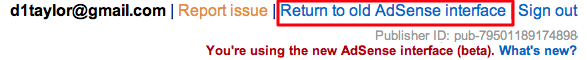
As I’ve highlighted, just click on “Return to old AdSense interface”. Now right below your earnings so far today, you should see the link you want:
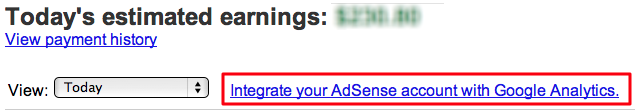
Click on “Integrate your AdSense account with Google Analytics” and it’ll pop up a window that explains what’s going to be happening and why it’s a pretty smart idea:
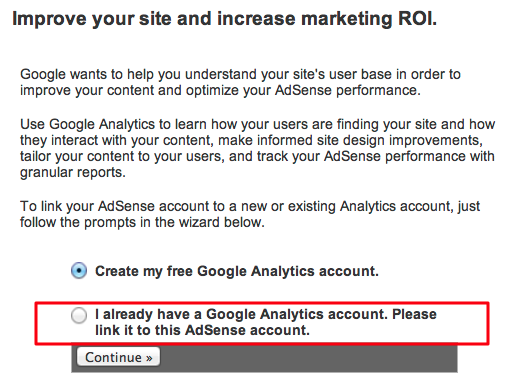
If you don’t yet have an Analytics account (though, really, you are paying attention to your site stats at a minimum, aren’t you?) leave the default selection but since I already have an Analytics account, I’ll want the other option, “I already have a Google Analytics account”. Click “Continue” and it’ll dig into your Analytics account to see what URLs you’re tracking…

That’s the one I want and it’s already selected – quite handy! – so I’ll just click “Continue” and it’ll confirm that the Analytics code I have in place works fine:
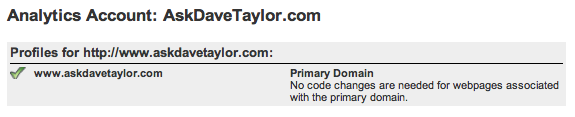
Basically, I’m done at this point, but I’ll click “Continue” one more time so that Google also tells me everything’s copacetic:
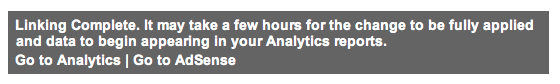
Are you impatient? Yeah, me too. Instead of waiting a few hours, I’ll instead just switch directly to my Analytics account, then check on the left side to find “Content” as one of my report options:
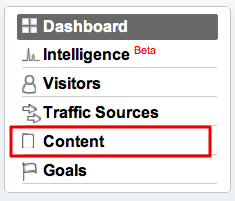
Click it and then marvel at the new “AdSense” option that appears…
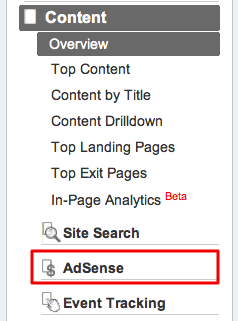
Click on it and, well, you really do have to wait for data to start flowing in, however impatient you are:

I suggest giving it at least 24 hours to start populating the report with useful data. Once it starts showing specific values rather than being all zeroes, click on “Top AdSense Content” and you’ll get that report of URLs by payout. Just remember, it’s ultimately still about the content, not the revenue…

i have a site whose analytics is already connected with Adsense.
but i am not able to add my 2nd and 3rd website with adsense.
Just read the newsletter from google and I went directly to your site to learn how to link my adsense and analytics account. Now I can track which pages is gerating more income on my websites. Thank you
i still cant see connection link at my adsense account. can you help?