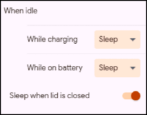My company wants us to all use the energy recommendation settings in Windows 11 but I’m not sure I want to use them as is. How can I see the settings and tweak the settings for my own preferences instead of just accepting what are recommended?
- Home
- d) None of the Above
d) None of the Above
How does the Bank Calculate My Credit Score?
My bank said that I couldn’t quality for the lowest rate on my new car loan because I had a low credit score. What does that mean and how do they calculate my credit score? For that matter, what can I do to improve it?
How Can I learn how to play Hearts and Spades Online?
My kids are constantly inviting me to play card games with them, primarily Hearts and Spades. Can you tell me a bit about each, how they are different, where I can find online versions to learn how to play so I have a chance at winning when I play with my kids?
How Can I Create Unique Google Chrome Themes with AI?
I read that there’s now a way to create unique themes in Google Chrome using Gemini AI. Nice. But how do you find this feature in Chrome?
How to Create Instant AI Pictures with Windows Copilot
I wasn’t too sure when Windows Copilot just showed up on my Taskbar, but it’s pretty useful. Can I use it to create images, though, or is it just a text interface in Windows 11?
How Can I Enable Adaptive Charging on my Chromebook?
I read that Google just added adaptive charging in ChromeOS which is great; I use this feature on my Android phone to try and maximize the life of my battery. No reason not to use it on my Chromebook too. How do I enable it?
What is tryptophan?
Having just eaten a huge turkey dinner for Thanksgiving, I’m sitting lazily by my computer and wondering why turkey always makes me sleepy. I’ve heard that there’s something called triptofan (tryptofan? tryptophan?) in turkey that does this, but I’m skeptical. What’s the scoop, Dave?
The 5 Best Apps If You Need a Ride Anywhere In The World
Did you know that one in four people in the U.S. uses ride-sharing services at least once per month? That’s a lot of people and a lot of rides. But the segment isn’t limited to the U.S. market, you can use an app to get a ride from point A to point B just about anywhere in the world nowadays.
How to Scan QR Codes on Saved Photos (iPhone & Android)?
I know that when I go to take a photo of a QR Code, my phone can scan the code, but how do I scan a photo that I’ve already taken and saved on my phone? I’ve got an iPhone 12 if that makes a difference.
Change Forecast Location for the Taskbar Weather Widget in Win11?
I really like having the weather show up in the Taskbar in the latest Windows 11! It accurately shows my current temperature and forecast, but is there a way I can change it to somewhere overseas?