I wasn’t too sure when Windows Copilot just showed up on my Taskbar, but it’s pretty useful. Can I use it to create images, though, or is it just a text interface in Windows 11?
It’s a bit hard to believe that ChatGPT was only introduced a year ago given how much we’ve all talked about AI in the subsequent months. There’s also been an explosion of new apps and AI integration into just about every program imaginable, from text messaging to email to word processing and Windows itself. Some of it seems a bit daft, a solution in search of a problem, but other additions are pretty slick. One of my favorites is Bing AI Chat, now known as “Windows Copilot”.
Shortcuts: Don’t Ask This… | Ask This Instead… | Fun With Image Mods | Space Tigers!
If you have the latest version of Windows 11 running on your PC, you should have its colorful icon showing up on your Taskbar; a single click and you’re interacting with an AI at least as powerful as ChatGPT. With the very latest early December update, Windows Copilot also gained a new feature: Integration with DALL-E. That means that it can indeed generate images if you know how to ask it!
DON’T ASK IT TO SHOW YOU PICTURES
As with much of AI – and much of computing – it’s important that you request the desired result by phrasing it appropriately. Open up Windows Copilot and ask it to for “picture of a sleeping lion”, for example, and…
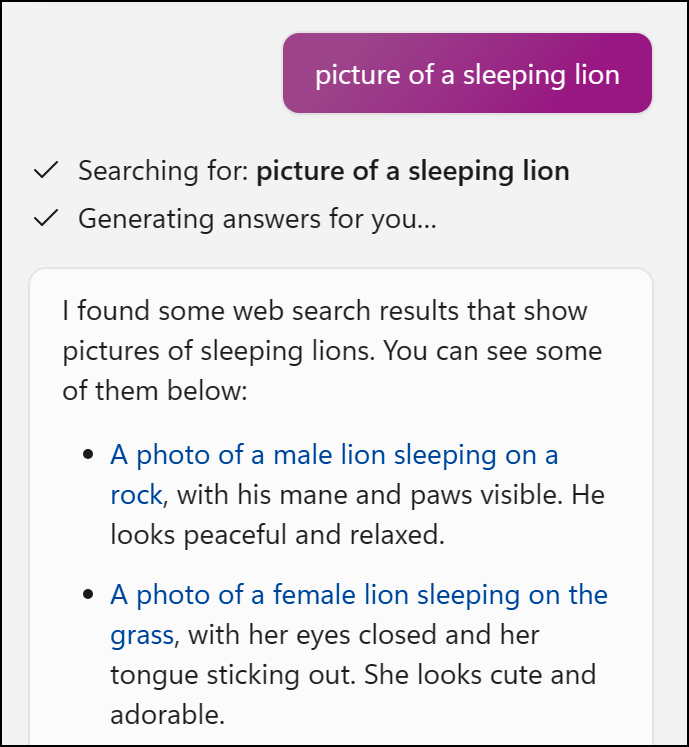
It finds pictures that match and describes them, but does it show them? No. Does it create new images that match your description? Also, no. The key is in the wording…
ASK COPILOT TO CREATE PICTURES INSTEAD
Watch what happens when I phrase it just a bit differently:
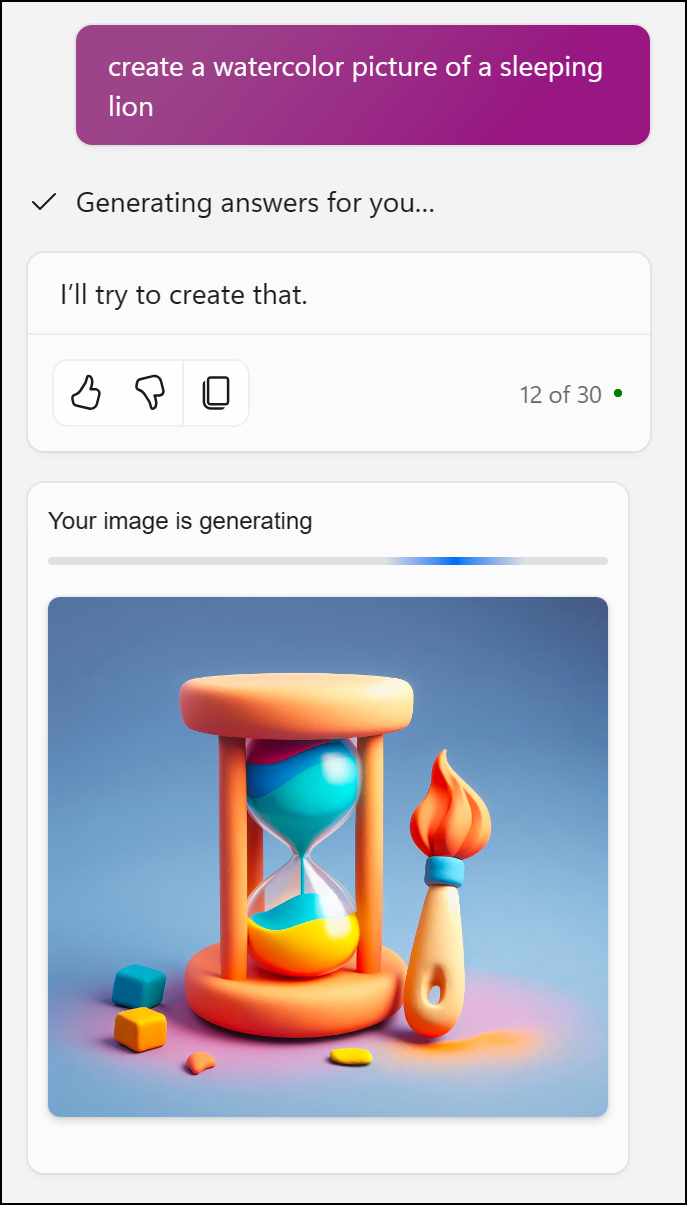
The key is the word create. I added a style of image, but that’s not critical. Copilot starts creating a couple of images that match your prompt, showing the (very attractive!) hourglass and brush icon in the interim. After a few seconds, it’s replaced by:
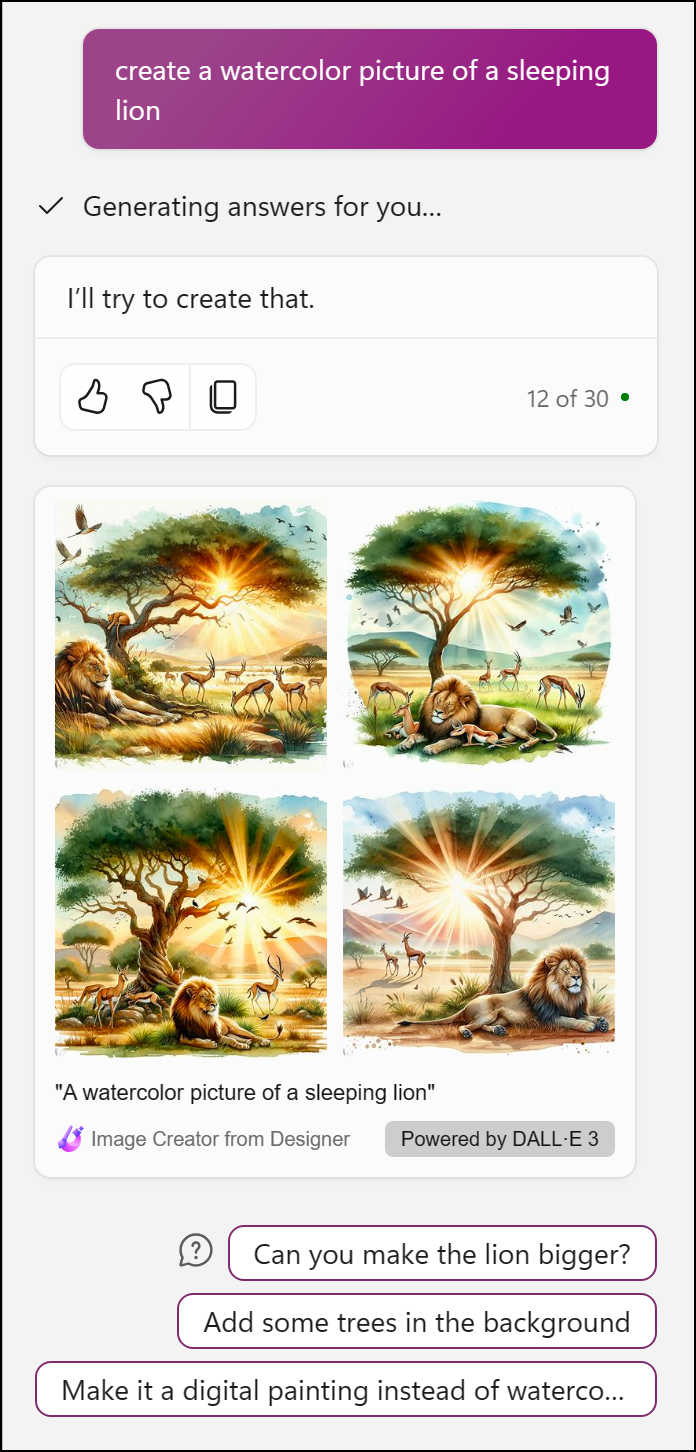
Notice that it even offers helpful modifications you can request to tweak your image further. What’s not obvious is that you can click on any of the small images to get a much larger version, ready for download. I’ll click on the lower right image, as it’s my favorite of the four. Instantly a Web browser window opens up with that image:
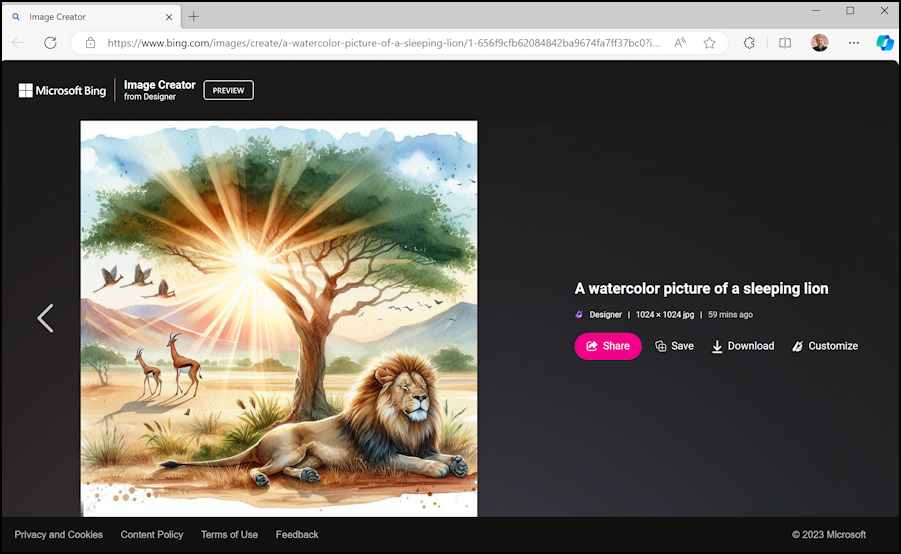
Quite beautiful, and that “Download” link is sure handy if I want to keep the image.
FUN WITH IMAGE MODIFICATIONS
Where it gets a bit amusing is when I click on one of those suggested modification buttons. Copilot immediately complains:
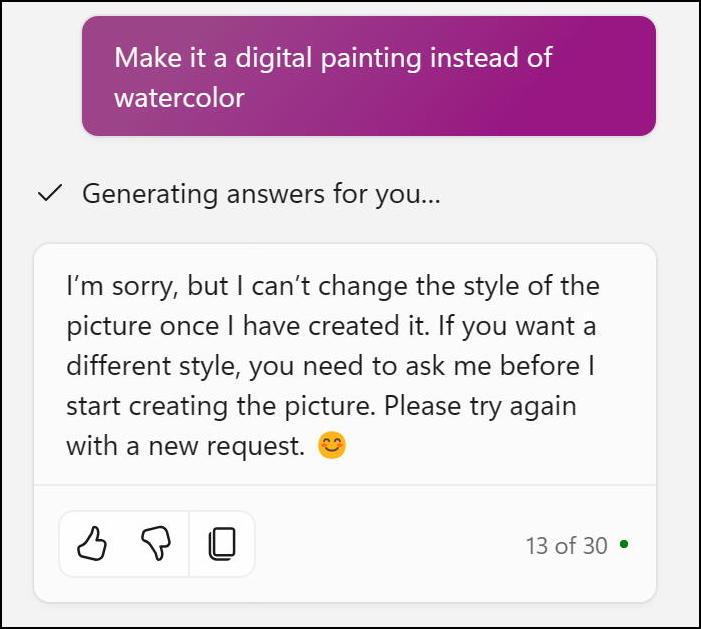
Why offer up those buttons if it’s going to complain and say it can’t fulfill the request? Ah, but watch your screen, because immediately below this it actually creates the new image as requested. Apparently, even AI artists are temperamental and unpredictable! Here’s batch #2 of our sleeping lions:
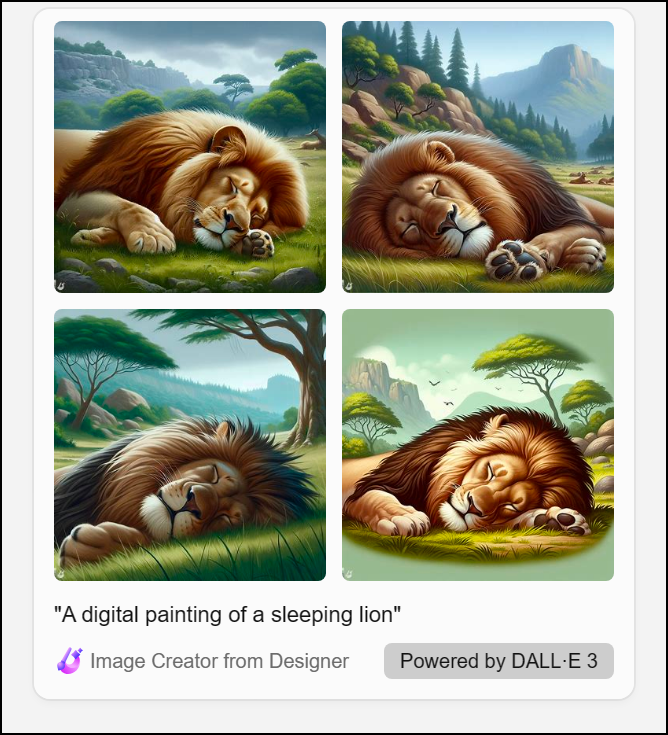
Again, very attractive images that would take a human artist hours to create, but the DALL-E 3 program can generate them in just a few seconds. Amazing.
WHAT ABOUT A SPACE TIGER?
While I’m at it, I can’t resist a slightly more sci-fi image prompt. The results are gratifying!
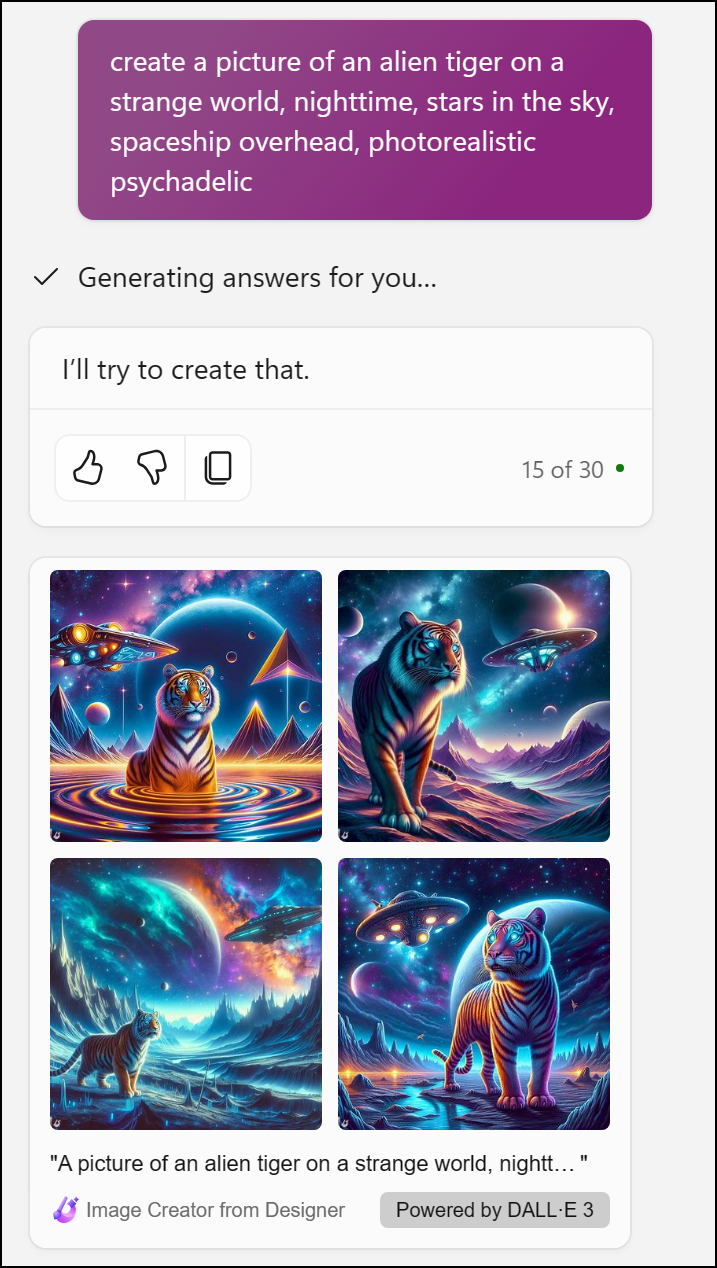
Notice that it was fine with my misspelling of psychedelic too. And the results? Fantastic. Perhaps no surprise, AI is really great at fantasy and sci-fi images, especially with the right prompts.
Now that you know the importance of your prompt wording, go and give it a try yourself!
Pro tip: I’ve been writing about Windows and AI for many years. Please check out my Windows help area and my new AI help tutorials for lots more useful tutorials!
