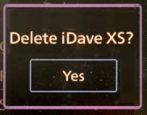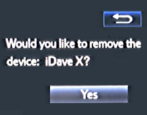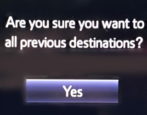I rented a Hyundai vehicle for a week and now that I’m about to turn it back in, I want to delete my paired phone from the infotainment system. It’s a Hyundai Tucson. How do I delete my phone from the Bluetooth list?
- Home
- Auto Tech Help (Page 3)
Auto Tech Help
How Do I Pair My Phone to My New Lexus?
Just got a new Lexus and want to surprise my husband by pairing both our phones before he gets in the car. How do I most easily pair a phone with a new Lexus via bluetooth?
Forget or Unpair a Smartphone with the Chevy Infotainment System?
Just rented a Chevy Equinox and paired my Samsung Android phone. Noticed there were other phones already paired! Now I’m poised to turn it in and want to remove my paired phone and its info beforehand. How do I accomplish this with the Chevrolet Infotainment system?
How Do I Delete My Phone from the Jeep [Uconnect] System?
I borrowed a friend’s Jeep Cherokee and paired my phone so I could talk hands free. Great. But how do I now delete my phone from the car so she can’t see all my contacts, etc? I think it’s running UConnect, whatever that is.
Fast way to delete a phone from Nissan car bluetooth system?
I borrowed a friend’s Nissan Murano for a week and paired my phone with the entertainment system. Now I’m returning it I want to unpair my phone. How can I do that on the Nissan system?
How Do I Unpair My iPhone from My Chevy Rental Car?
I rent cars a lot as I travel the world on business, and always pair my iPhone X with the vehicle system. Works great but I’m curious, what’s the fast way to unpair or forget my phone on an Chevrolet entertainment system?
Remove Bluetooth Phone Connection from Toyota?
I’m turning in a rental car after two weeks – while mine was being repaired – and I want to remove my phone data from the car. It’s an older Toyota, so how do I delete the bluetooth pairing info?
Delete Destinations from Toyota Navigation System?
I was given a Toyota Corolla as a loaner for a few weeks while my car was being worked on, and have to turn it in and get my car back. Good! But I want to remove all the addresses I entered in the GPS navigational nav system. How do I delete all the previous destinations?