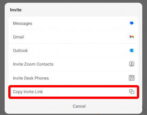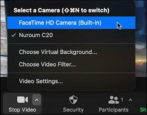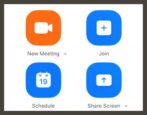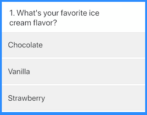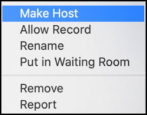I just got a beautiful new Samsung Galaxy Tab S9 and just love the big, bright screen. I am a bit baffled by Zoom, however; when I want to start a Zoom call on my Tablet, how do I invite a friend to join me?
- Home
- Posts tagged "zoom meeting"
Posts tagged "zoom meeting"
How Do I Switch Camera, Microphone or Camera in Zoom?
Every time I join a Zoom meeting with my earbuds, the audio comes from my computer speaker. Is there some way to switch speaker and microphone in Zoom before joining the actual meeting? And what if I have a separate camera?
Zoom is Just the Tip of the Future Education Iceberg
Prior to March 2020, most of the world probably associated the word “zoom” with a car commercial. However, as everyone shifted from daily interaction with 30-40 people to staying safely in their homes and moving their lives online, Zoom suddenly because ubiquitous. Students of all ages were not exempt from this transition either. Suddenly online was where it was at for everyone, regardless of age.
How Do I Share a Poll With Attendees in a Zoom Meeting?
I run a lot of Zoom meetings for work, school and even my family. To make these meetings and virtual gatherings a bit more fun, I’d like to add some polls and see how people vote. Is that easy to do in Zoom?
What Controls do I Gain as Host of a Zoom Meeting?
My boss wants me to manage our Zoom meetings and I’m wondering what additional controls I gain as “host”? I’d like to jump right in knowing how everything works!