While the latest generation of video game consoles have amazing graphics and rich, complex stories, they’re also crazy expensive and even the games can set you back $50 or more per title. But what if you have more modest interests? Enter the tiny, self-contained OUYA video game system, with a development environment that also makes it a great platform for younger game programmers to learn their craft too…
There’s a battle royale that’s been happening in the living rooms of our homes and while it seems every single 17yo boy is aware of it, many other people are clueless. The battle is for the device that hooks up to the TV and turns it into an interactive world, a gaming station with rich, deep, complex and sophisticated games that transport you to a war zone, an alien planet or a haunted mansion. Your mission: to win, of course.
But for every person who can afford a Playstation 4 or an XBox 360 with online subscription and individual games, there’s another person who would enjoy an occasional casual game on their TV that costs just a few dollars — or is free — as an alternative.
Enter the OUYA. It’s a two-part device where the base unit is a cube about 4″ on a side: it plugs into your TV. Then there’s also a wireless controller that is how you interact with the system, control your player in games, and so on. Both are sleek plastic devices with a solid feel, as you can see:

But as with any video console, it’s all about the games.
The OUYA currently has just under 500 games available, all through download: no cartridges, no DVDs, no chips to insert. Easy and no trips out to Target for the latest title.
While the very latest complex titles aren’t available on the device – likely due to processor limitations – there are a number of well known game companies like Sega and Square Enix represented. Some of the most popular games, however, are from independent developers, including the popular titles Towerfall, Fist of Awesome, BombSquad, and Amazing Frog.
A few screen pics, starting with the retro Fist of Awesome:

Nope, there’s nothing fancy about this title, but surprisingly my teen daughter found these “classics” quite playable.
The OUYA also has the classic Sonic the Hedgehog in glorious color:
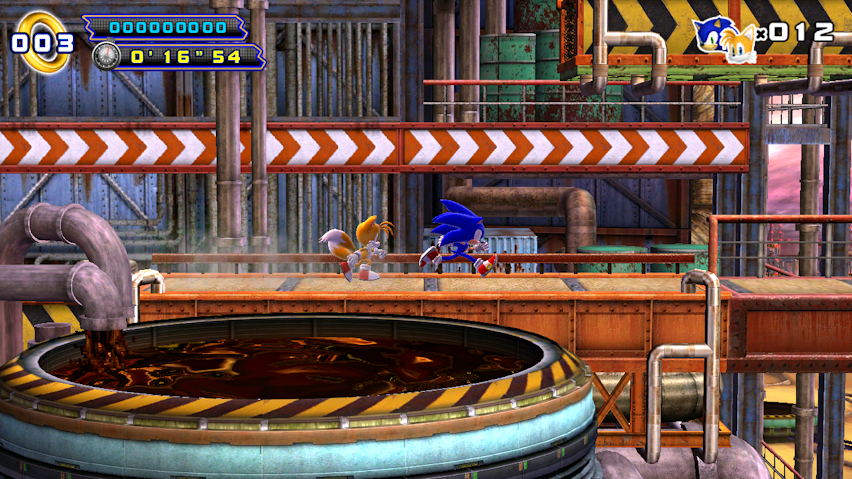
And finally, a third image, from the title “Arena of Heroes”:

On our Sony HDTV everything looked gorgeous and once we figured out how to put batteries in the remote (tip: the grey front plates on the top are held in by magnets and pop off if you lift them straight up) we were up and online quite quickly.
The OUYA costs a mere $99 through the company and every game I’ve shown here – and the various other ones we tried – were free downloads, either just the first few levels or the entire title. It’s not a Playstation-4, obviously, but for a relatively modest investment it’s a very nice system and can supply many hours of fun and enjoyment.
THE PROGRAMMING INTERFACE
If you have a young gamer in your house who dreams of game development as a career, it’s worth noting that the OUYA is a very open platform and that software can be created with remarkably little effort. This is quite unlike Microsoft’s XBox or Sony’s Playstation devices, where the barrier to entry is enormous.
In fact, there are seven different development environments supported by the OUYA: Android, Adobe Air, Corona, Game Maker, libGDX, Monogame and Unity.
That’s very appealing to me as I still remember the fun of writing computer games in college. Were I to have had a platform like this to work with I might well have ended up the Dave Taylor who helped create DOOM and other video games. Who knows…
In any case, check it out. The OUYA. $99 including lots of games and everything you need. www.ouya.com
Disclaimer: OUYA sent us a unit for review purposes.
