I have about 4,000 sites bookmarked and arranged into folders etc. The problem is that I want them arranged alphabetically.
I can arrange them any way I like in Windows Explorer, but that arrangement does not affect them when I click on the “Favourites” in IE. I think they did it automatically in 5.5, but it is really cheesing me off having to keep dragging them manually into alphabetic order.
You’ll be delighted to hear that there is a fast shortcut to accomplish this task, a way that you can very easily sort your Favorites in Internet Explorer, though who-ever came up with it really needs to go back to the drawing board and read up on “usability” and “consistent interface behavior”.
Here’s the trick: click on the Favorites menu:
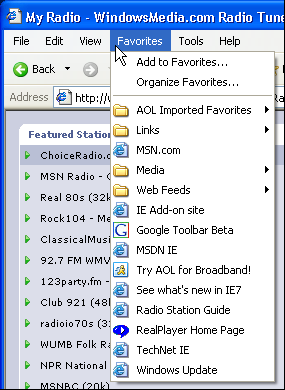
Now, and here’s the weird part, right click on one of the Favorites menu items:

See that bottom choice? Choose Sort by Name and voila!
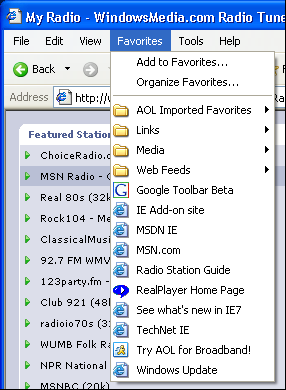
That’s how ya do it. You can also do this within individual folders (I hope you don’t have 4000 bookmarks in one massively long list!!) and solve your challenge.
Hope that helps you out!

That’s a great idea, Lisa, but I don’t think there’s any way to accomplish what you seek!
My solution to viewing Favorites in some order other than the one imposed by IE, is to make a shortcut (on your desktop) that opens the actual Favorites folder of the user in Explorer, where you can view the favorites in any order you choose. This is done by going to C, then Documents and Settings, then the folded that has the User’s name. Once you open Favorites, you sort it the way you want by clicking the column heading for the sort criterion you want. (You might have to click the heading one or two extra times to achieve the ascending or descending order you prefer.) Resize the window so as to be sure some of the desktop is visible outside the window. Then create a shortcut to the folder by dragging (to the desktop) the icon you see just to the left of the folder’s address where it appears in the address bar at the top. After you let go of the mouse, click the option to “create shortcut”. Now, any time you want to access the Favorites in the order you want, you merely have to switch to the desktop and click that shortcut. It might not initially open with the order you want but that is solved by only a couple of clicks. Then clicking any of the favorites you see in that folder will open your default browser to that site just as it would if you clicked the same favorite from within the browser.
Hi
Just imported FAV’s to new laptop… needed to sort… followed your instructions AFTER reading from many other sites could not be done… and VOLA !!!! you are my hero\
Thanks
Peter
I’m with Dave – I DO NOT WANT MY FAVORITES SORTED ALPHABETICALLY. I would prefer to sort them based on amount of use (the most frequently used favorites at the top so I don’t have to scroll down). Can they be sorted based on a custom? I tried through Organize Favorites and I could shift them around but when I went back to my favorites menu on the toolbar, they went back to alpha.
Thank you so much for such a clear and workable answer. So many sites that you go to are just too full of jargon to do the person like me much good.
RE: How do I sort my Favorites in MS Internet Explorer?
I’ve been struggling with organizing and alphabetizing the Favorites lists for a long time. I always tried to drag the lists within a folder – w/o success. The IE instructions left out a step – click on a link within the folder to sort by name. Thanks so much for clearing this up.
Everytime I search for something or look at goes to my favorites. How do I stop this
FANTASTIC – it worked great for me. Thought I was pretty good with IE and I never managed to figure out how to do that (not very intuitive) – thanks so very much!
18Oct11
Hi! Everyone,
I can see from the list that several of us are still waiting for a solution to:
I know how to alphabetize my Favorites…my LINKS list of Favorites is in alpha order. My problem is the DROPDOWN list of Favorites that appears when I add a new Favorite, i.e., the list that appears in the middle of the screen when I hit “Create in.” I get all my folders and subfolders but in a totally random order…so I have to virtually read the name of every folder to find the one I want to add into. Know how to fix THAT in IE7? Thanks much.
This is a different problem which sounds similar to the ‘Favorites’ on the Menu Bar sorting solution.
Please offer your suggestions. Thanks
Richard
Thank you!! I have been looking for a way to alphabetize my favories folder for years. I can’t believe it was right under my nose the whole time.
Dave-Great service here–a couple of comments: it’s hard to find the answers in the long list of questions, and on this subject of sorting Favorites– Personally, I’m weeding mine out, big time. You know, the utility of this tool has changed greatly over the years. Do you REALLY need to keep hundreds (or thousands!) of URLs when you know you’ll never visit again (who has that kind of time?) and today’s search engines make it so easy to find the info again–and maybe better/more current info? Many very techie businesspersons never save much and function just fine. Cheers, Will
I still can not use my Favorites and on top of that, when I click on Organize favorites it opens but is empty!! I am truly frustrated!!!
I wish my only problem with Favorites in IE7 was like the above, my Favorites won’t open in the menubar/toolbar and the Favorites center drop down pane opens but nothing shows up! When I try to open in the menubar IE7 freezes and I have to use taskmanager to close,and for the other pain in the pane(lol) my Favorites do show up in my Documents but they won’t show in the Fav center as I mentioned. This happened out of the blue, any solutions, as I have been around the world and back and no one has been able to help.
PLEASE HELP ME SORT FAVORITES CHRONOLOGICALLY
genius. that’s been bugging me for YEARS!!
thanks
Voila, It worked for me !!!!
Thanks a Lot Dave…. 🙂
I hate IE, why does it reset to alphabetical sometimes? And why hasn’t that bug been fixed after all this time?
And why is there no ‘chronological’ option, which is how most people must save them.
Add to that the difficulty of actually finding the alphabetical sort option and what have you got?
A pile of….Mac converts.
Fantatsic solution, worked perfectly for me. Yes, the person that designed this need to learn about user friendliness! Thank you!
Thanks for your tip re sorting favourites in internet explorer – spent a bit of time before I thought to ask – good on you
why cant i sort my favourites by date? Its such a simple request and yet MS didnt put in this option?!
thanks man it really helped 😉
Thank you so much for this tip. I am one who is always bookmarking sites and creating favorite folders, but over time, things can really get out of hand. I’ve wondered for so long how to do this without going line by line. Thanks again. Now I feel much more organized.
I was thrilled to se My Favorites sorted after following your instructions. Saves me much time and now no more frustratioh. Thanks
Worked for me. Thanks so much. In years of suffering with IE Favorites I never managed to find this, and I am no computing novice. How could alphabetical sorting of files not be the default?
More brain-damaged UI design from Microsoft. Should we be surprised? This is right up there with ribbons and the elimination of menus.
Wow! This worked! Thank you, thank you, thank you! I have been so irritated by my lengthy list of favorites & having to scroll through to find what I’m looking for. Yeah!
Very Good! I never noticed that “Sort by name” Option. Thanks a lot
IS THERE A WAY TO REVERSE THE ORDER OF FAVORITES ?
“Recent ones on the top and old ones on the bottom”.
It is truly bizzare that IE has such a screwed up method of handling bookmarks.
I thought computers were sort of designed to manipulate data, silly me.
I tried dragging the folders to the top to organize them but all that happened was that some of them disapeared.
They aren’t in the recycle bin, they aren’t in other folders.
Insane.
Thanks! It worked.
I have the same issue others have, IE without being told put them in alaphabetical order and it sucks I knew where everything was based on the date, how do I get it back to what I want it at, please someone answer atleast one of us with something, why everyone who asks is being completely ignored I don’t know.
I conclude from these literally years of unanswered questions — along with months I’ve wasted struggling with IE7 to find some kind of flexibility in how I can sort the favorites — that Microsoft cannot or will not produce or offer an even mediocre bookmarking feature on its browser. I’m switching to Opera, which has elegant, fast, easy bookmark-sorting features.
Thanks. I was able to alphabetize my favorites list.
OK, I get sort by name, but who want’s that ?
IE locked up on me and i had to task manager end task it. When I restarted the list is sorted ALPHABETICALLY and I can’t find my most used faves (the’re buried in the list)
How do I get it back to CHRONOLOGICAL order please ?
Thanks for any help you can give. I did think about going back to a previous restore point as another poster suggested, but don’t know what else that will affect on my system.
For those who are saying “Sort by Name” is not showing up, make sure you are clicking on Favorites right at the top of your browser, for example, next to File, Edit, View, then Favorites
I was trying the other one (next to the Search button) and didn’t get “Sort by Name” either.
How to sort alphabetically (& retain it) if the rt-click drop down list doesn’t include a “sort by name”?
Perfecto! I have been searching for the solution for awhile and almost gave up and then I came upon this site. Worked great, thanks much.