My professor puts videos of her lectures on YouTube but I’d like to view them when I’m offline. How can I save or download those videos from YouTube?
You’ll already have noticed that while YouTube has a lot of different features and capabilities, one thing it doesn’t have is a “download” button. That’s deliberate on the part of Google (the company that owns YouTube), because there are a lot of videos on YouTube that are covered by copyright and other legal protections and are only licensed for online viewing, not saving, archiving or redistributing in other media.
Before I proceed, then, I’m going to really emphasize that there are definitely ways to download almost any video from the YouTube site, whether 45 seconds or two hours long, but if you don’t have the legal right to do so and if that’s not something that’s explicitly allowed by the copyright holder, I strongly discourage you from doing so. We clear on that? Good.
I recently encountered an interesting situation related to a documentary film about J. Robert Oppenheimer that gave me a chance to explore the options and find a simple – and free – way to download a full movie from YouTube. The film’s called The Day After Trinity and it’s not available for sale anywhere online in DVD format. There are some VHS tapes available through eBay at collector prices, but who the heck still has a VHS player?
Since I wanted to watch the film from my iPad while on an airplane, I decided that downloading the video would be my best option. Here’s how I did it…
To start, a search on YouTube showed a lot of fragments of the film in 10-15 minute chunks, but one person had actually uploaded the entire movie, all 1:28:58 of footage:
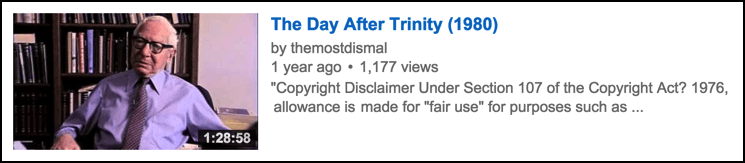
I’m not an expert on copyright, so I can’t speak on whether themostdismal‘s claim of fair use is legit or not, but I will note that YouTube’s left it up for over a year, during which time it’s received over 1,000 views, so that should count for something, right? Yeah, I know, that’s fuzzy justification at best. I accept that.
There are a lot of Web sites that offer programs you can download to grab videos off YouTube, but why would you want to install a program when there are Web sites that do the conversion directly? One that seems benign and worked great for my task is the site savefrom.net. Here’s what it looks like:
Before you go there, however, click through so that you can view the lecture video you want to download, then grab the YouTube shortened URL from the address bar.
In my case, it looked like this:
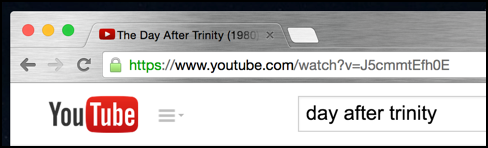
A quick copy and paste to SaveFrom.net and…
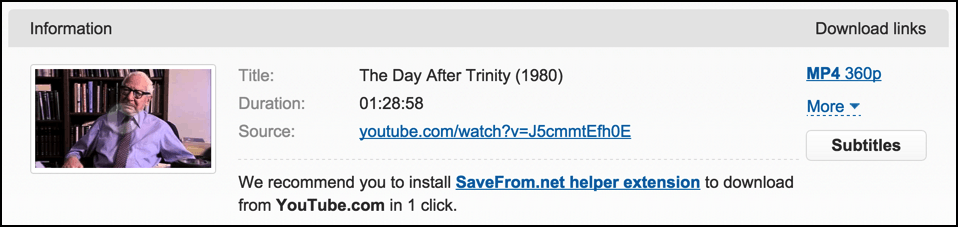
That recommendation? I’d strongly encourage you not to install the helper extension. It’s so easy to use the Web site, why would you want to install this unknown software on your computer?
Otherwise, on the right you can see the default format that’s recommended: MP4 360p. That’s not great resolution (720p or even 1080p would be far, far better) but that’s certainly good enough to enjoy a lecture or other video content offline.
Click on it and you’ll find that it’s a download link. Here’s what Google Chrome showed me on my MacBook:
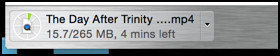
In this case, a 90min movie at 360p translates into a 265MB file. Different length video content and footage at different resolutions will have significantly different file sizes. Still, it’s easy enough.
When you’re done, you’ll find the video file in your Downloads folder, ready to double-click and watch.
And let me finish by again reiterating that if you don’t have clear rights and permission to download a video, please be smart about whether you use this tool. And definitely don’t try to make money off a download!

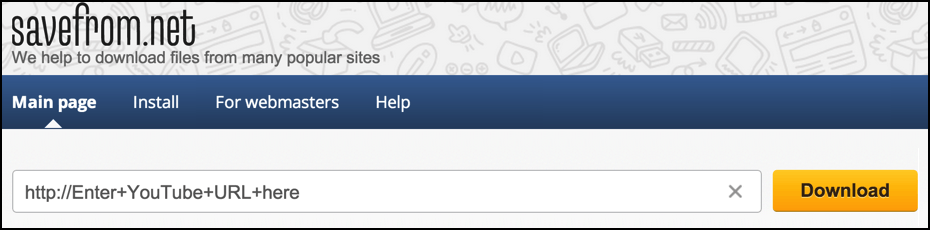
Hello William
You can download youtube videos for free on TUBEGETER.
You can also download video in HD 1080p, HD 720p, 4K, and 8K resolution and enjoy the high definition videos on your HD TV, iPad, IPhone, Galaxy Edge and other devices.
Yeah, awesome!
And I’d like to share my ways:
1. firefox add-on
download and install firefox (in case you haven’t)
http://www.mozilla.com
install a plug in on firefox like easy youtube download, restart firefox and visit youtube, new download options will be available under each video.
2. MacX YouTube Downloader
http://www.macxdvd.com/free-youtube-video-downloader-mac/
a free downloader, can download desired online videos from youtube and many other online video websites for offline viewing.