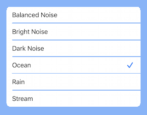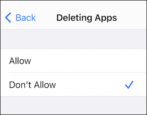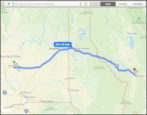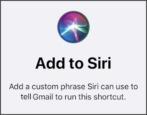I read a few months ago that there were going to be some sleep and meditation sounds added to iOS15 on the iPhone. I’m always looking for some calm, soothing background noise for when I’m working or on the road, so can you tell me about this feature and how I can try it?
- Home
- Apple iPad Help (Page 3)
Apple iPad Help
Get Started Using Spelling Correction (instead of Autocorrect!) on an iPhone?
I love my new Apple iPhone, but the auto-correct drives me up the wall. If it corrected to the right word, that’d be fine, but it’s all over the place and produces really strange results. But if I turn it off, I don’t get my misspellings flagged. Can you show me how to use spell correct on my iPhone please?
How Can I Ensure Apple Doesn’t Remote Delete Apps from my iPhone?
I’m a big fan of Parler and now that all the big tech companies have kicked it off their networks, I am afraid that the app itself is going to just be automatically and remotely deleted from my iPhone! Seems like that should be illegal, actually. But how can I block Apple from deleting my apps, Dave??
How to Calculate Time to Destination with “Find My” on a Mac?
My sister shares her location with me through the Apple ‘Find My’ tracking service which is great. But when she’s en route to my place, is there any easy way for me to figure out how long until she arrives? Ideally a Mac solution, not an iPhone solution…
Can I Remove News Sources from Apple News on my iPad?
I’ve become quite a fan of the Apple News app on my iPad and iPhone, but there are a couple of news sources it includes that I dislike and don’t want to see. Can I block or remove news sources in Apple News?
Retrieve Saved Passwords from Safari on an iPhone?
I have a lot of Web sites I’ve signed up for on my iPhone and every time I go to sign in on my computer, I realize I don’t know the password. Is there any way to retrieve and view the passwords Safari has saved on my phone? I’m running iOS 13 if that makes a difference.
Can I Teach Siri To Use Gmail When I “Send Email”?
I noticed the other day that even though I only use Gmail on my iPhone, when I say “hey siri, send email” it launches Apple Mail. Not useful. Can I switch to having it launch Gmail for a new message?
How Can I AirDrop Photos from my iPhone to my Mac?
I want to have quick access to photos I’ve taken on my iPhone over on my iMac system. So I want to use AirDrop. But I can’t quite make it work. Help!